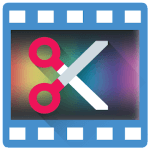AndroVid is a video editing application where users edit each video’s content with different features instead of using multiple layers. Each feature is easy to use but requires users to make reasonable choices. At the same time, the application still ensures that you can create quality videos or convert them to many different formats with custom parameters at your disposal.
EDITOR WITH VARIOUS FEATURES
Users need to know about AndroVid compared to other video editing applications because the application does not use many layers for editing. Therefore, you will need to select specific functions for detailed and precise editing. Although not as convenient as multiple layers, these applications can still give you a thoroughly quality video with the basics to advanced features such as trimming, adding effects, text, music, and many more features.
The first feature that should be mentioned is to cut any video. Once you have selected a video to edit, you will see a bar with two circular points, and you can manually change the length of this bar. That is the length of the video, and narrowing the bar will help you highlight the important part. Then you will proceed to cut, and the application will bring you to two options: Trim or Deleted selected part. If you’ve made up your mind, the app will do it for you right away.
 |
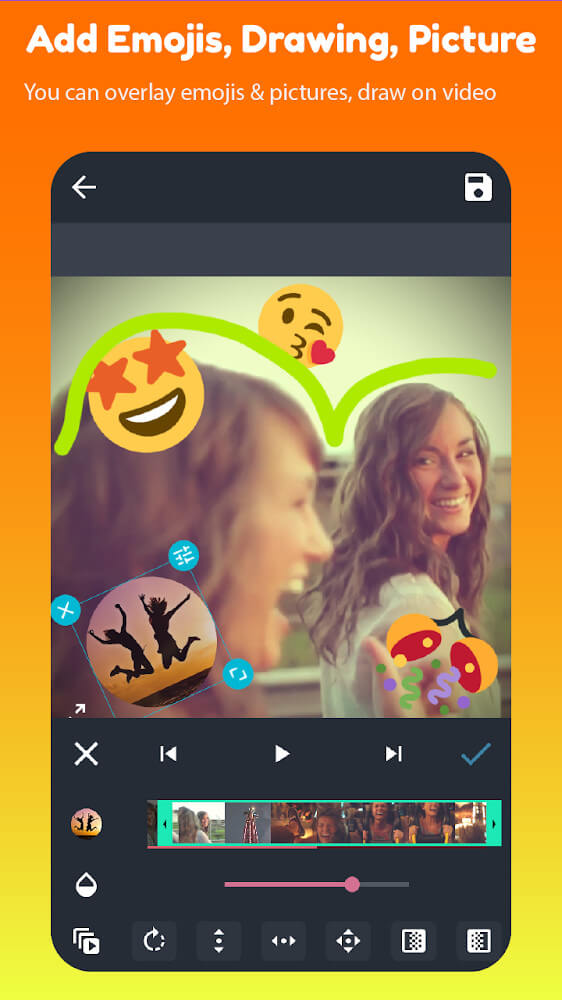 |
ADD MEDIA TO VIDEO
One feature that any user will love about AndroVid is adding media to the video. Every time you edit a video, there are sliders for you to adjust the media’s frequency easily. In addition, you will find many unique colors appearing in different filters. So sure, the color of the video will be enhanced without having to use another feature. You can also easily add images and music to your videos.
You can easily add specific content to the video, and of course, you will choose when it appears using the slider at the bottom. In other words, you can add more words with multiple additions, and each time you add, you see your results. Also, besides choosing what music can be added, you can adjust the song’s volume and the video’s volume so that they don’t interfere with each other.
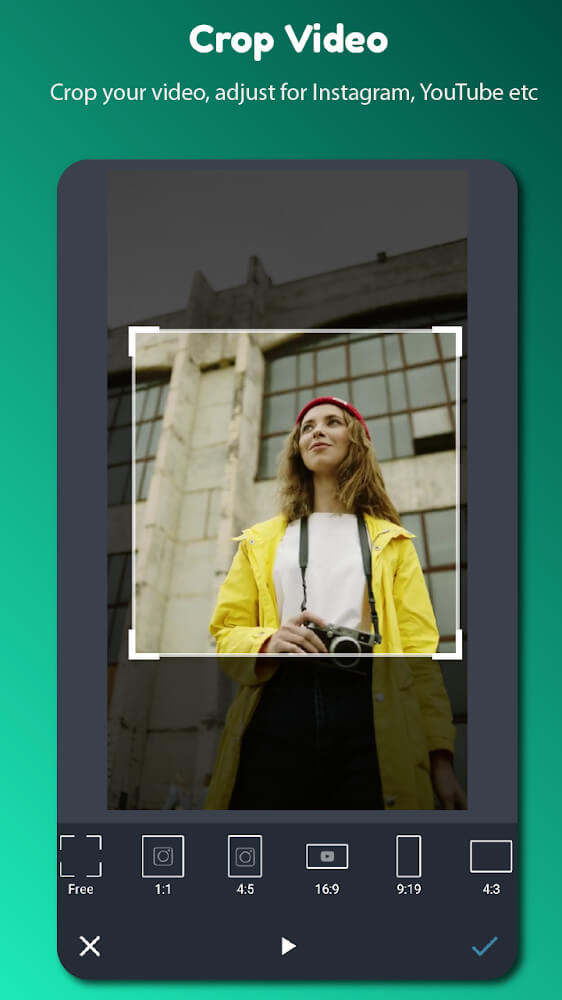 |
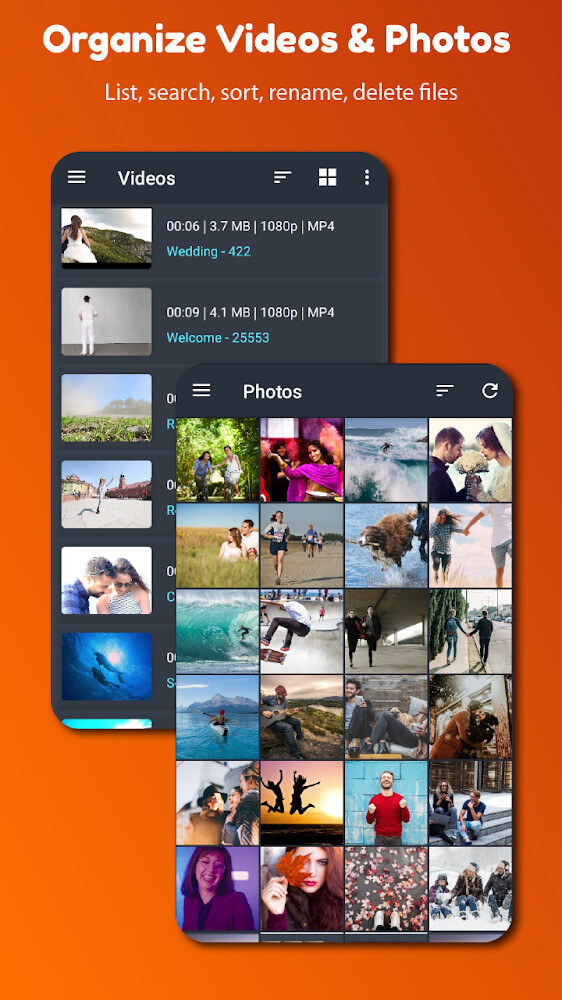 |
EXPORT AND CONVERT VIDEOS EASILY
If you do a lot of video work and don’t want to use many apps, then AndroVid is a tool that you must have. You will export your videos and products in various formats, such as GIFs or quality videos. So you won’t need to search for many apps to support, and it is suitable for those who like to edit. But users also need to consider the critical timing when adding new media.
Besides exporting the video, the app can also convert the video if you want to send it to another platform. When you open this function, some information will appear, and you will need to choose correctly. Important information includes resolution, format, and quality. You will find many parameters that this application supports. So you will be able to convert video quickly and keep using it in your way.