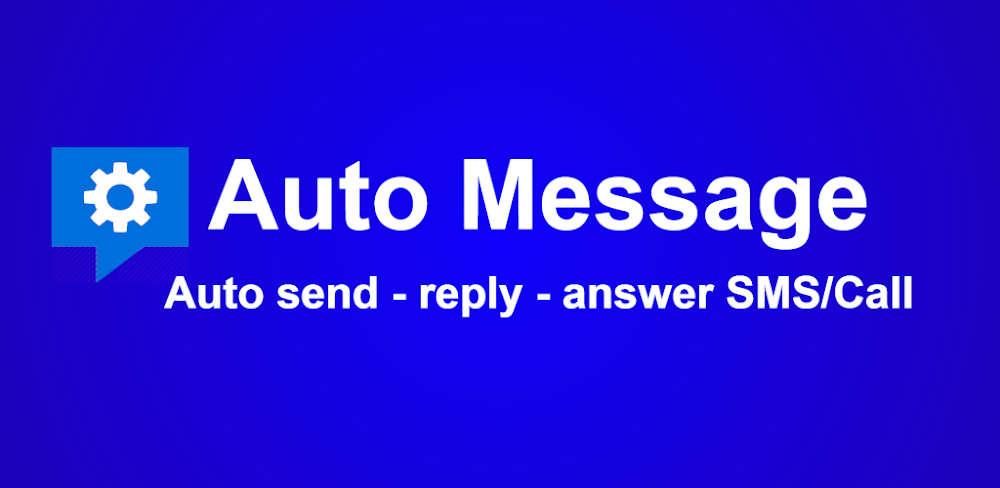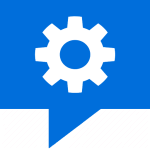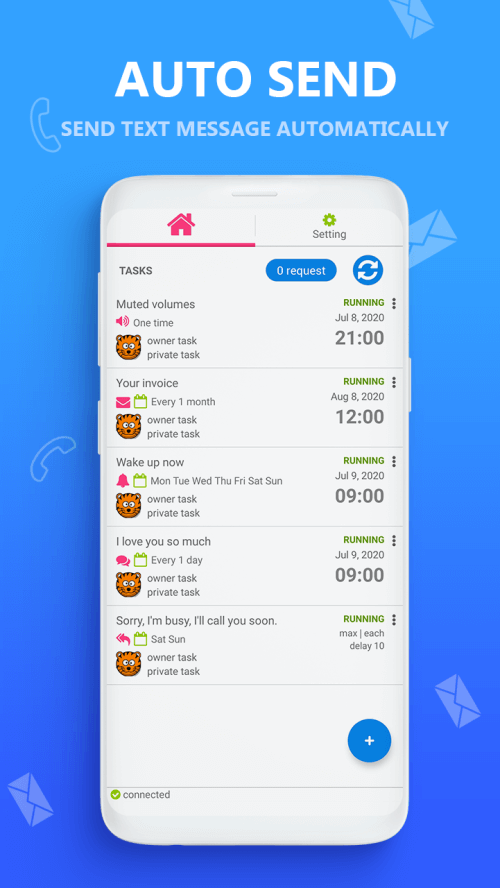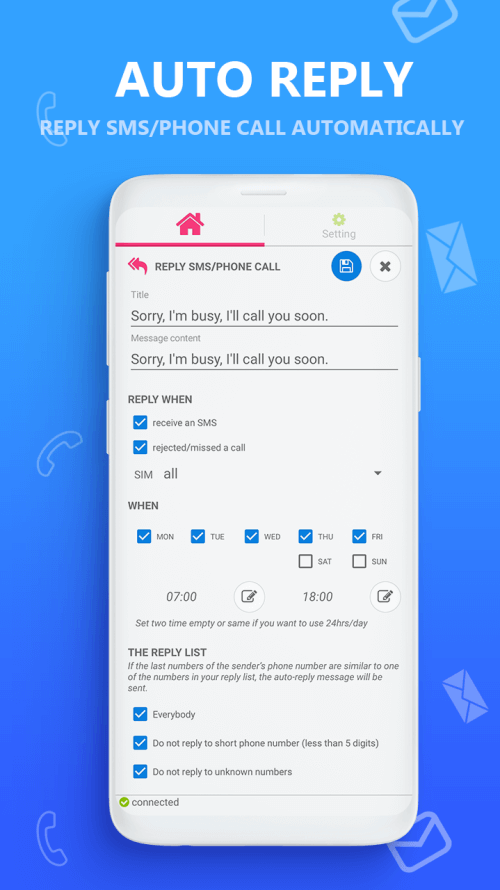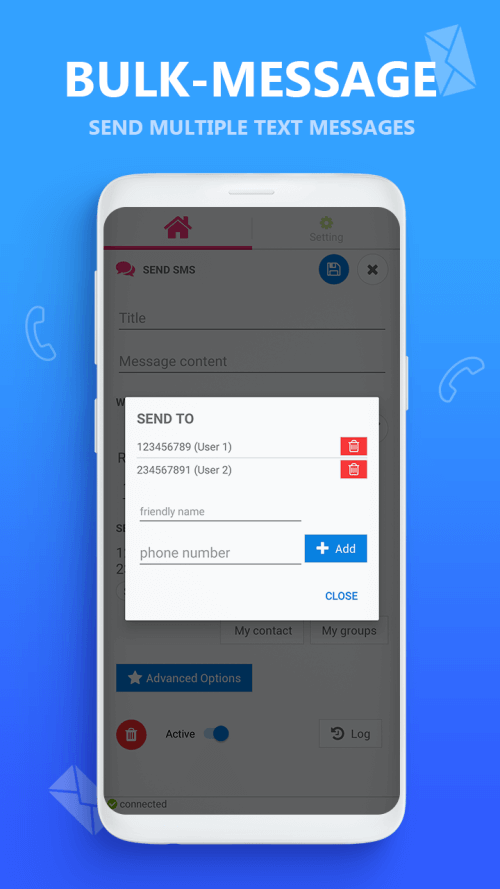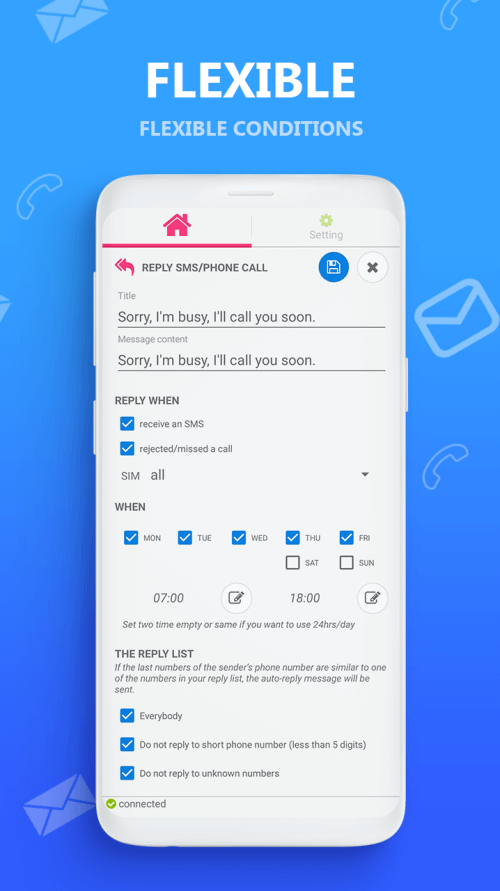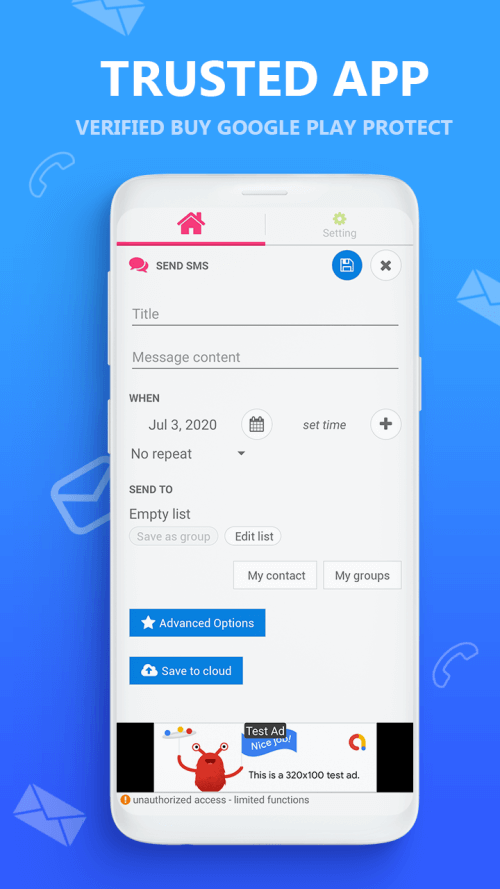You can use AUTO MESSAGE as a scheduler to have tasks completed automatically. If you specify a time, the task will be executed automatically. As a result, you have control over when it occurs (automatic message sending, automatic emailing, automatic call response by SMS, and so on).
AUTO MESSAGE is the most basic way to automate routine tasks on your Android phone or tablet. The simple interface of Auto Message provides a basic method for performing automated tasks on your mobile device with just a few taps. It only takes a few seconds to accomplish this. It’s useful because it eliminates the need for you to plan ahead of time on your own time, instead allowing you to automate and tailor jobs to your exact specifications. This will allow you to get more done in less time. This program allows you to complete tasks while doing something else, such as resting or watching TV, allowing you to make better use of your time.
You can share your tasks with others while keeping track of them in the cloud by using an automated system like the auto message. It is possible to send short messaging services (SMS), also known as automatic text messages. SMS messages can be scheduled to be sent conveniently to the user. You must decide when to send your SMS and compose the text yourself. As a result, text message sending will be enabled only with your express permission. When you are unavailable, busy, or in a meeting, an auto-reply SMS service responds automatically to messages sent to you. If you do not answer your phone or hang up, the caller will receive a text message. This program can also be configured to send emails to a single or large group of contacts. You can schedule email blasts to be sent to large groups of people.