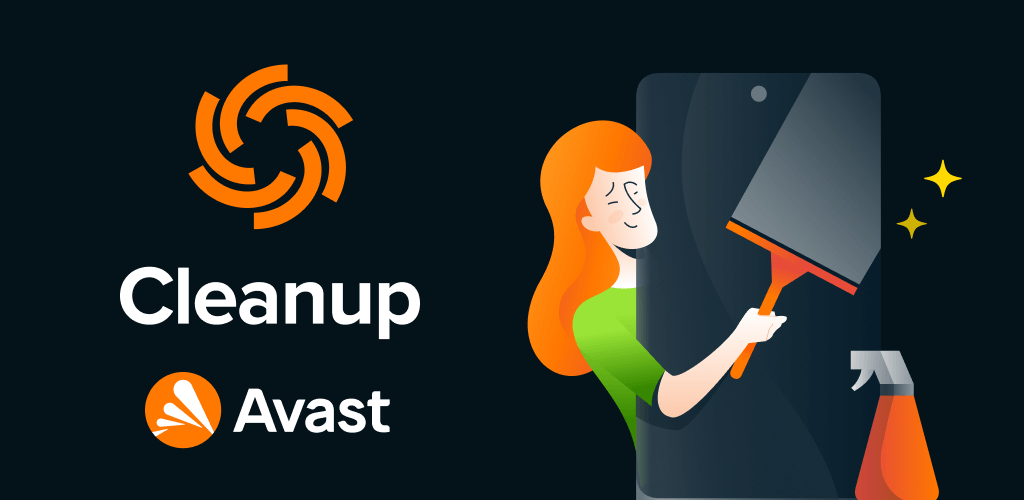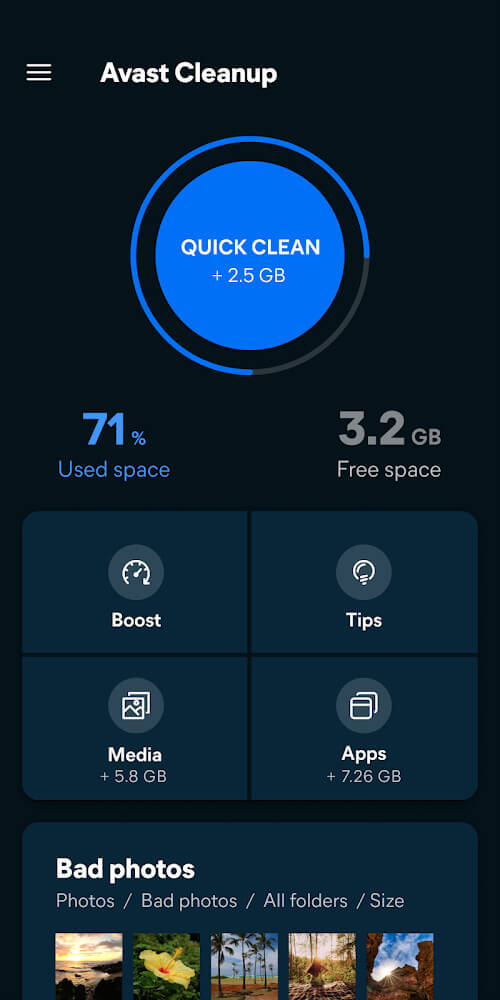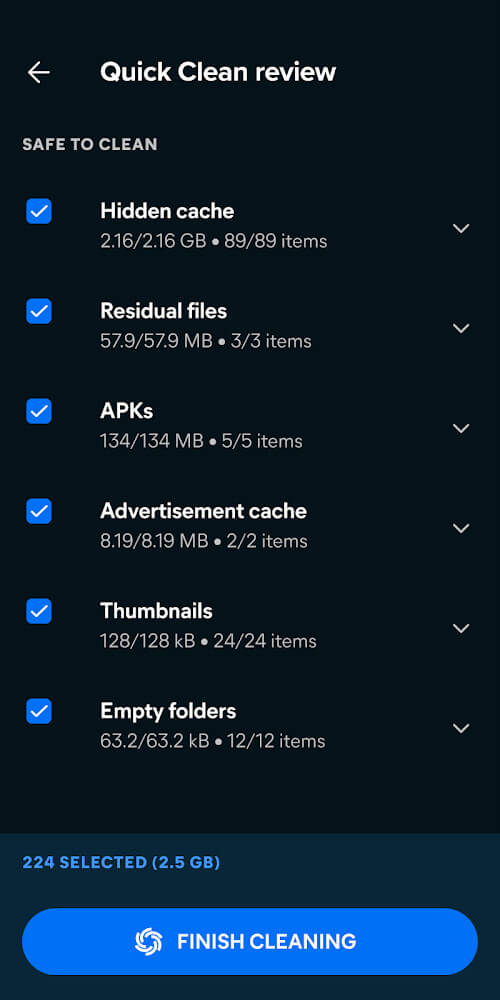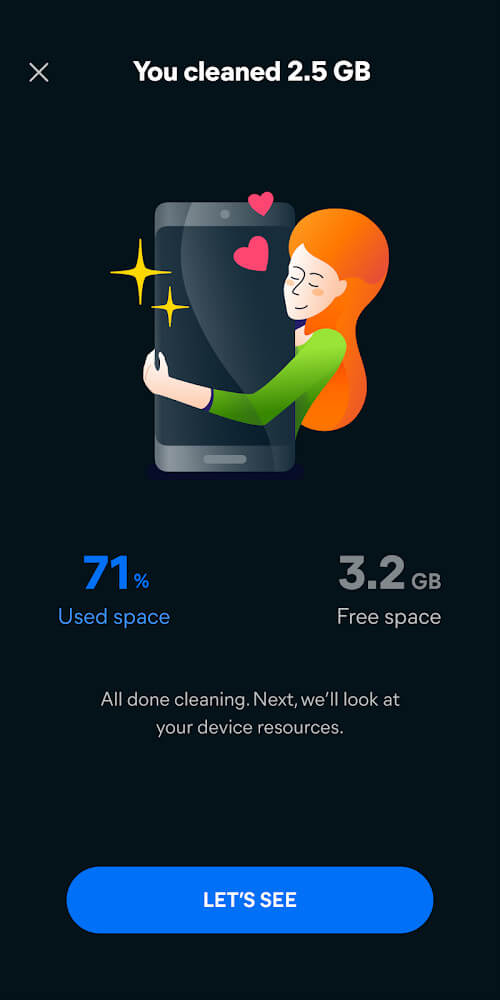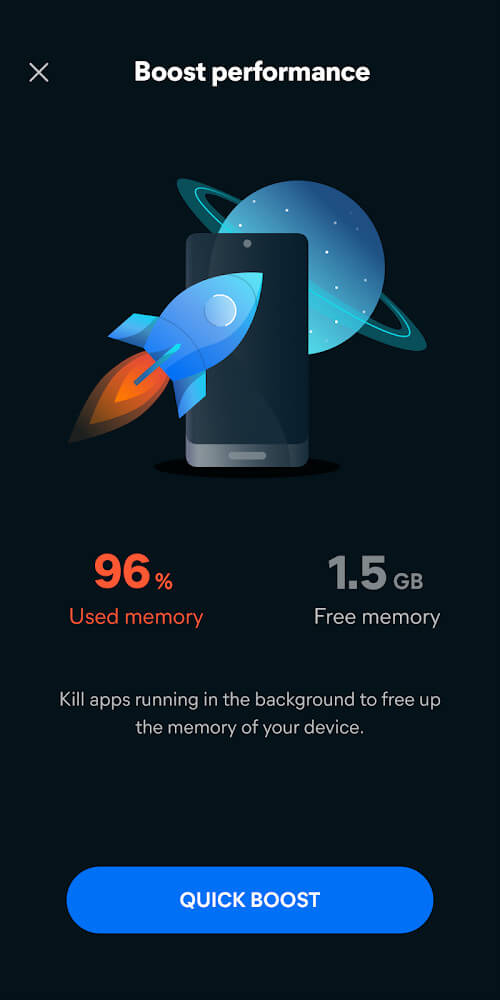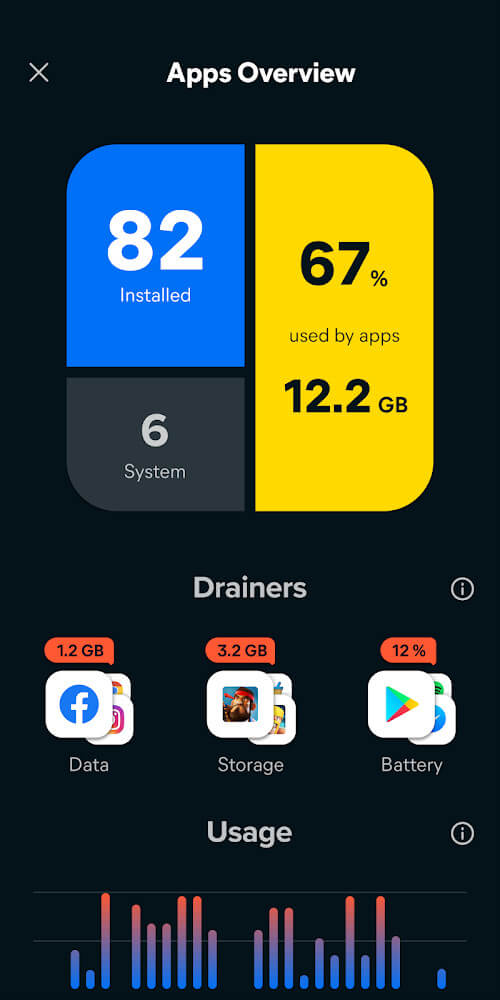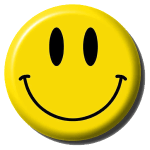Avast Cleanup will bring all the best and most convenient facilities for users to completely clean or optimize the device; even the deepest places of memory cannot escape. Besides, it can analyze and review every process, application, and more to provide detailed reports. Over time, various features and support will come to users, making their devices faster and better than ever.
CLEAN UP YOUR STORAGE QUICK OR THOROUGH
The first function in Avast Cleanup is to help users free up space on device memory, such as removing junk files or more. It can also remove caches or other types of memory from deleted apps or files, freeing up more memory for other things. Moreover, users can recover some necessary files if they are related to applications in case they are mistakenly deleted.
|
|
|
DETAILED FILE ANALYSIS AND OPTIMIZATION
After the Cleanup function, the user can analyze the device’s entire memory to check for unusual changes in the files. The app’s analytical capabilities are thorough and complete, coupled with a refined interface to show every content or result in great detail, even their folders or locations. Of course, the analysis results can be freely customized and give the user a wide range of desired results.
BOOST PERFORMANCE FOR HEAVY-DUTY
Avast Cleanup will come with the ability to boost the system for the time allowed or until the user turns it off. That will make the entire system work at its maximum and exceed its limits, allowing for more stable work or play if their device cannot meet the spec requirement. The booster function can also be used automatically or manually, optimizing the device to several degrees depending on the task or game it is operating in.
|
|
|
DETAILED APP ANALYSIS AND OVERVIEW
Applications or programs will, over time, consume some battery or device performance for stable operation. So the application in this article will have a detailed analyzer and show an overview review for users to decide to deal with them. Indicators such as usage time, battery consumption, and many other consumptions are displayed neatly in it. The user can also stop or disable the programs to prevent any consumption.
MEDIA ANALYSIS FOR GALLERY MANAGEMENT
Avast Cleanup can help users analyze memory or multimedia files by specific categories in addition to applications. All space or occupancy in memory of photos, videos, and others will be listed. Users can also tap on any icons to see more of what’s inside. They can remove or manage the gallery more neatly through detailed and specific analysis.
|
|
|
DEVICE OPTIMIZER AND HIBERNATION
The optimization and hibernation functions are also convenient if the user wants to prolong the system’s life or its components. That function will cause the system to stop all activities and applications running in the background to keep everything in peace, making the device more agile and superior. Meanwhile, the hibernate feature makes the device more battery efficient and disables almost every function in the biometric system to optimize the device.
Avast Cleanup is an all-in-one tool that helps users improve device performance or vice versa for a better user experience or help prolong the life of the device. It is also useful in cleaning or managing files in the memory so that the device is always comfortable to the fullest extent.
KEY FEATURES
- Avast Cleanup scans your phone’s storage space in seconds and deletes any superfluous stuff.
- On one screen, you can see all of the crucial information about your device.
- App Hibernation suspends applications for a short period of time to preserve battery life, save mobile data, clear memory (RAM Cleaner), and enhance device performance.
- Safe Clean removes unnecessary data, system caches, gallery thumbnails, residual or unused files, and APKs in an instant. You may effortlessly remove collected data that serves no function with a single swipe.
- The Cleaning Adviser feature provides a complete overview of all of your phone’s data.
- To clear up space, speed up your smartphone, and eliminate Android delays, just uninstall programs with a single swipe.
- Replace preinstalled bloatware programs you don’t use with factory versions and clean up all their data by uninstalling updates for preloaded apps.
- Phone Cleaner locates and deletes your device’s biggest files, movies, programs, and garbage.
- Make the most of your storage space by optimizing and speeding up your Android smartphone.