ByVoice is an intelligent voice notification application. Users won’t hear notifications without having to turn on their phones to read them.
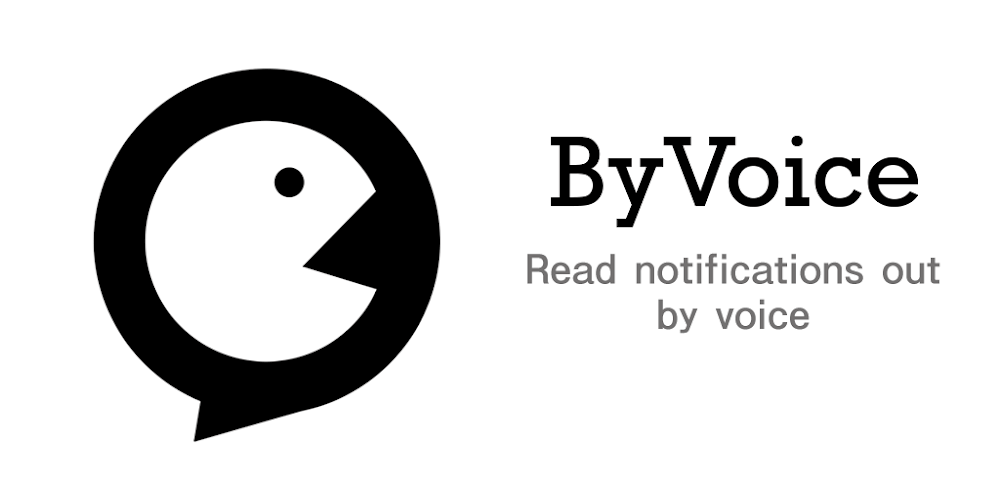

ByVoice v3.7.0 APK + MOD (Premium Unlocked)
| App Name | ByVoice |
|---|---|
| Publisher | codococo |
| Genre | Tools |
| Size | 3M |
| Latest Version | 3.7.0 |
| MOD Info | Premium Unlocked |
| Get it On |
|
ByVoice is a unique notification reader with many exciting features. You’ll use different settings and set the way your device works. This application will read to you the content of the notifications at any time, even when you are not holding the phone in your hand. ByVoice will read messages, calls, and notifications from apps on your device.
READ ALL NOTIFICATIONS OF APPS ON YOUR PHONE
This application will read all system voice notifications. So ByVoice will scan the apps you have installed on your device to identify their notifications and read them to you. Apps will require Query-all-packages permission to be able to access and connect with apps on your device. Incoming calls, text messages, or notifications from apps like Kakao Talk, Line, Twitter, Facebook, Instagram, etc., will be notified to you, and you won’t have to do dangerous things while driving. The car looks like it’s looking down at the phone to see the message.
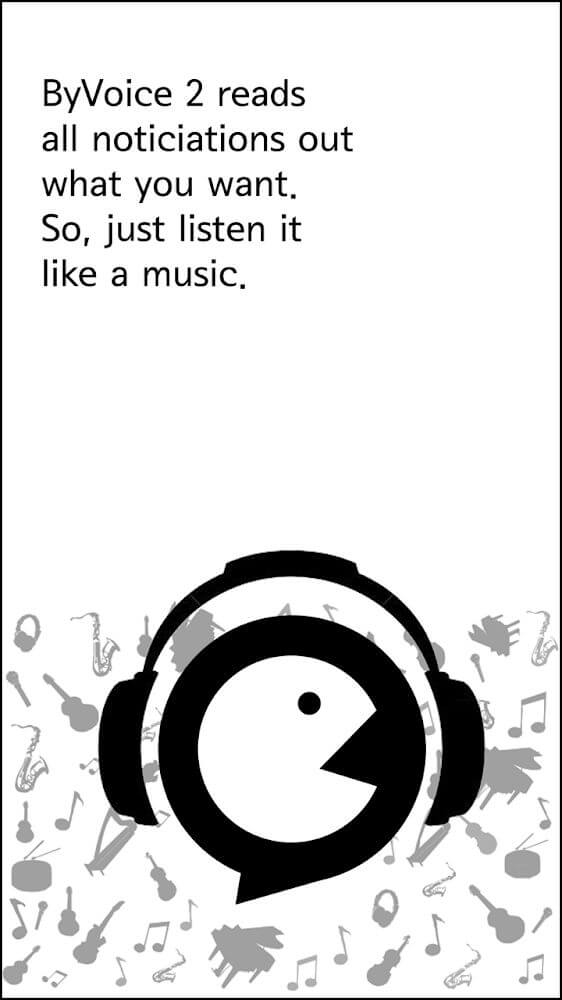 |
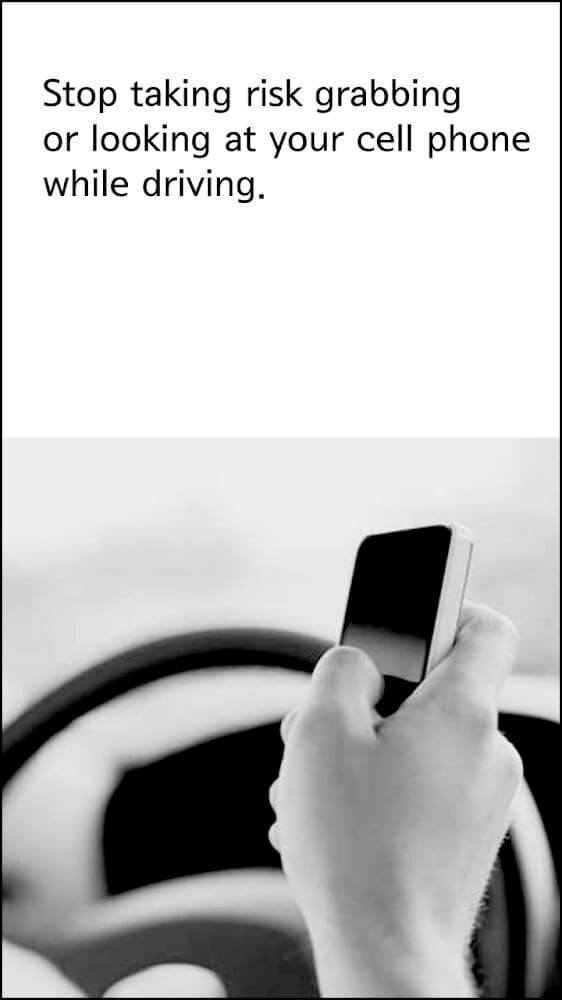 |
JUST LISTEN TO ANNOUNCEMENTS OR USE EARPHONES
This application is really convenient for you or those who are busy with work. You can listen to your phone notifications while you are cooking in the kitchen. Or, when you’re jogging on the road, you can listen to the content of messages sent by friends from Messenger without touching your phone with sweaty hands. You just need to use earphones to listen, and all information will be transmitted to you.
SET WHEN TO READ THE RIGHT NOTIFICATIONS
In addition, you can use the other rich options provided by ByVoice to decide whether to read notifications or not based on the connection status of other auxiliary devices such as headphones or Bluetooth. If you’re at the library, you can use headphones to listen to announcements without having to waste time taking your phone out of your pocket.
If you are connected to more than one Bluetooth device, you can set the priority of each device, and the application will automatically play the voice. Or, if you’re in a meeting, you can set the option not to read notifications when a specific schedule is in progress. In addition, you can set not to read notifications while playing games or using Youtube as you like. If you don’t want to hear notifications at a specific time, you can flip your phone to stop it.
 |
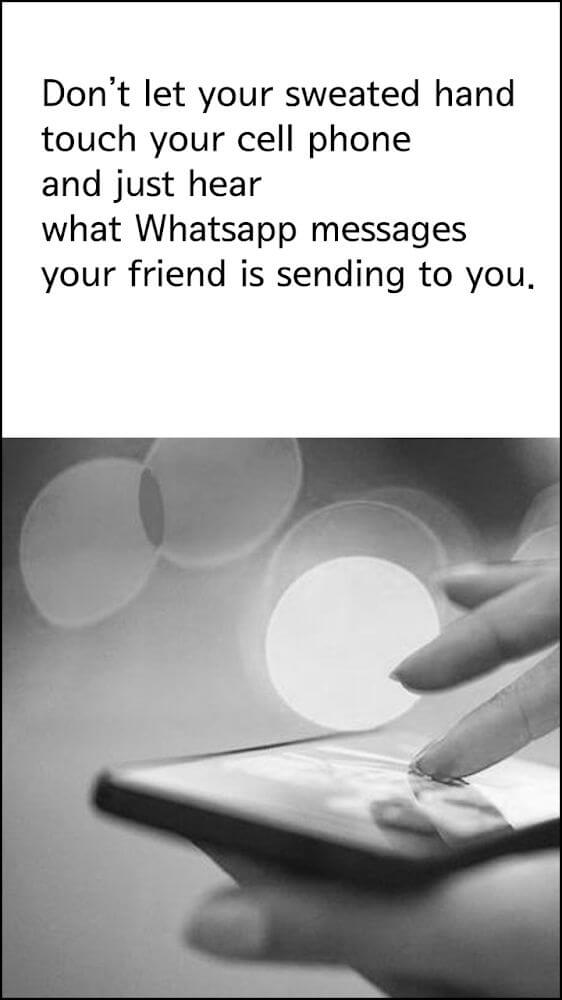 |
KEY FEATURES
– Read all the notifications you want, and you just listen to the music.
– Limit the dangers while driving; you don’t need to open your phone to see messages or notifications.
– Listen to any notifications from your phone through a headset or Bluetooth connection.
– Set not to read notifications while in a meeting or playing a game.
– Set priority notification level for Bluetooth devices.
ByVoice v3.7.0 APK + MOD (Premium Unlocked) Download
Download (3M)You are now ready to download ByVoice for free. Here are some notes:
- Please read our MOD Info and installation instructions carefully for the game & app to work properly
- Downloading via 3rd party software like IDM, ADM (Direct link) is currently blocked for abuse reasons.











