Microsoft Translator is a dictionary application that owns many different translation modes that you cannot ignore. You can store important translations and learn common sayings with the correct pronunciation.


Microsoft Translator v4.0.531x 5fe1dc6c APK (Latest)
| App Name | Microsoft Translator |
|---|---|
| Publisher | Microsoft Corporation |
| Genre | Productivity |
| Size | 64M |
| Latest Version | 4.0.531x 5fe1dc6c |
| Get it On |
|
Microsoft Translator makes it possible to understand various texts and dialogues in a wide variety of supported languages. Sell will be able to enter the text you need to translate, allowing text recognition through images and parallel dialogue. At the same time, you also have access to a library of popular dialogues that can be pronounced correctly.
 |
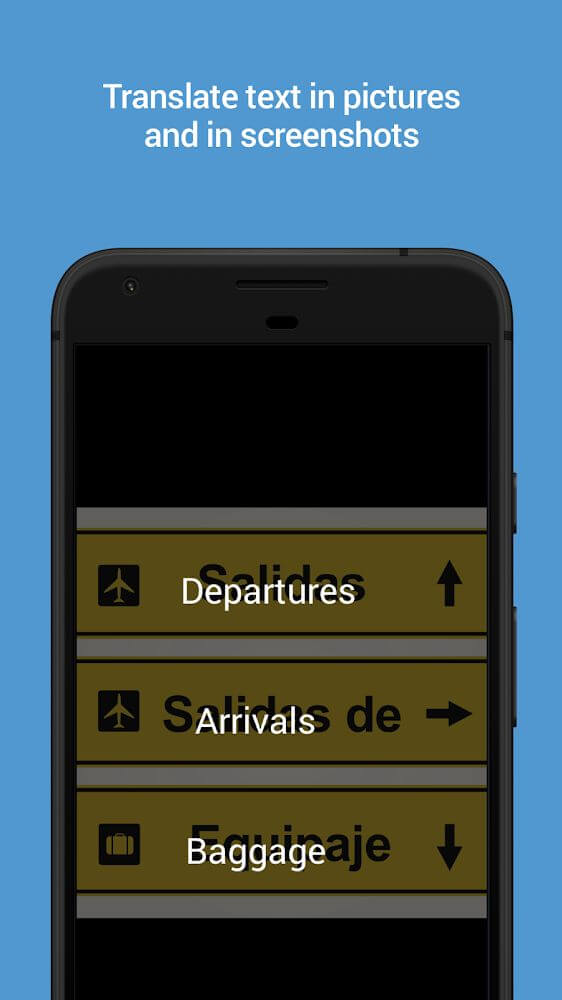 |
TRANSLATE SENTENCES IN A SIMPLE WAY
Users can find different translation features in Microsoft Translator, and they are suitable for each case and user’s needs. The first feature that you can find is the translation of sentences in a simple way. You can enter the information you are interested in, and it only takes a few seconds for the results to appear before your eyes. At the same time, this is a basic feature that anyone can use.
PERFORM PARALLEL TRANSLATION TO SUPPORT COMMUNICATION
An interesting point when using Microsoft Translator is that sometimes entering information does not need to be written but can be voiced. Just receive the information, then immediately, the information will be translated quickly. In addition, this feature also combines with the parallel translation feature that the application provides when the device screen is divided into two halves. Each half corresponds to the speaker’s language, and communication takes place continuously when each person understands the other’s meaning.
IMAGE RECOGNITION AND INFORMATION TRANSLATION
The next feature of Microsoft Translator that perfectly suits users when they travel is that they can easily use the app’s camera and capture the passages they see. With the language installed, the application will scan for the resources it receives. From there, you can know the meaning of words or sentences that appear in the image. It makes it convenient for you to go to a strange place with a language you don’t know before.
 |
 |
LEARN COMMON SENTENCES
An interesting point when you use Microsoft Translator to experience the application is the search for popular sentences. These sentences are made into a list that you can effortlessly search and easily understand their meaning. At the same time, you can learn more common sentences in the process of communicating in a foreign language, and you will be able to improve your pronunciation through the application’s built-in feature. You will be able to go from basic to advanced pronunciation.
THE PRONUNCIATION SUPPORTS FOREIGN LANGUAGE LEARNING
Once you know the meaning of a sentence, you should not ignore its pronunciation because sometimes you can reuse it the next time. You’ll be able to listen to the audio and repeat it until you’ve fully grasped the pronunciation. In addition, if you are a fluent user of a foreign language, you will surely be curious about the transliterations of new words and note them down to pronounce them more accurately. There are certainly tools to help you improve your foreign language.
SAVE THE TRANSLATIONS THAT INTEREST YOU
The number of translations you make inside the application can be stored after each translation. It is useful when reading a foreign language document with completely difficult content. So you can quickly access the book chapters you have translated before and read them more conveniently. In addition, you can pin the translations that you feel are important for easy identification.
CAN OPERATE OFFLINE
It can be said that the number of languages that the application supports is diverse, with more than 70 languages. So you can use the tools that the application provides for foreign languages that you are curious about. In addition, the application operates in online and offline modes, so you can translate any content you want. You also need to pack the translations of each language before using them in offline mode, which is not too challenging work for users.
Users will not be able to take their eyes off the application’s translation features:
- Users can easily find diverse translation features suitable for each case and use the feature in more than 70 languages.
- The user can quickly type in the text to get the translation or allow the application to receive an image from recognizing and translating the text.
- Two people can talk to each other for parallel translation when the device screen is split in half with the two languages used in the conversation.
- The commonly used sayings are listed for the user to memorize, and the pronunciation feature should accompany this feature.
- The application can operate in offline or online mode, and you can download translation packs of one of the 70 languages to use.
Microsoft Translator v4.0.531x 5fe1dc6c APK (Latest) Download
Download (64M)You are now ready to download Microsoft Translator for free. Here are some notes:
- Please read our MOD Info and installation instructions carefully for the game & app to work properly
- Downloading via 3rd party software like IDM, ADM (Direct link) is currently blocked for abuse reasons.












