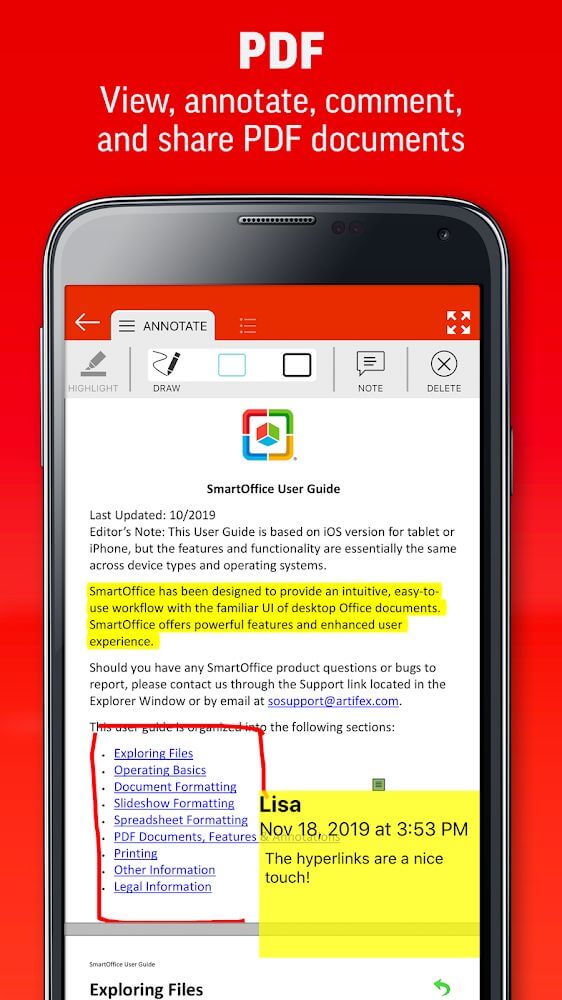SmartOffice is a comprehensive app specialized in dealing with tons of Microsoft Office files innovatively and compatible for users to edit or view the content while on the go or more.


SmartOffice v3.13.10 MOD APK (Pro Unlocked)
| App Name | SmartOffice |
|---|---|
| Publisher | Artifex Software Inc. |
| Genre | Productivity |
| Size | 28M |
| Latest Version | 3.13.10 |
| MOD Info | Pro Unlocked |
| Get it On |
|
SmartOffice integrates with all the necessary features and tools so that users can directly edit or view any file in Office or PDF format. Not only that, it integrates more intelligent systems along with many impressive improvements for people to work anytime, anywhere without the need for advanced amenities. Of course, user customization or personalization will significantly impact the application’s performance and improve everyone’s effectiveness.
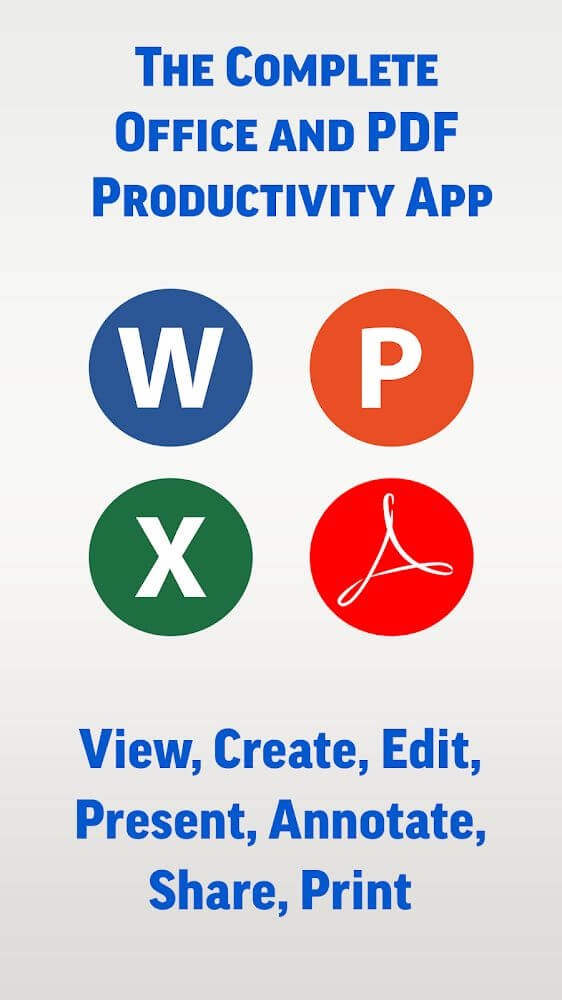 |
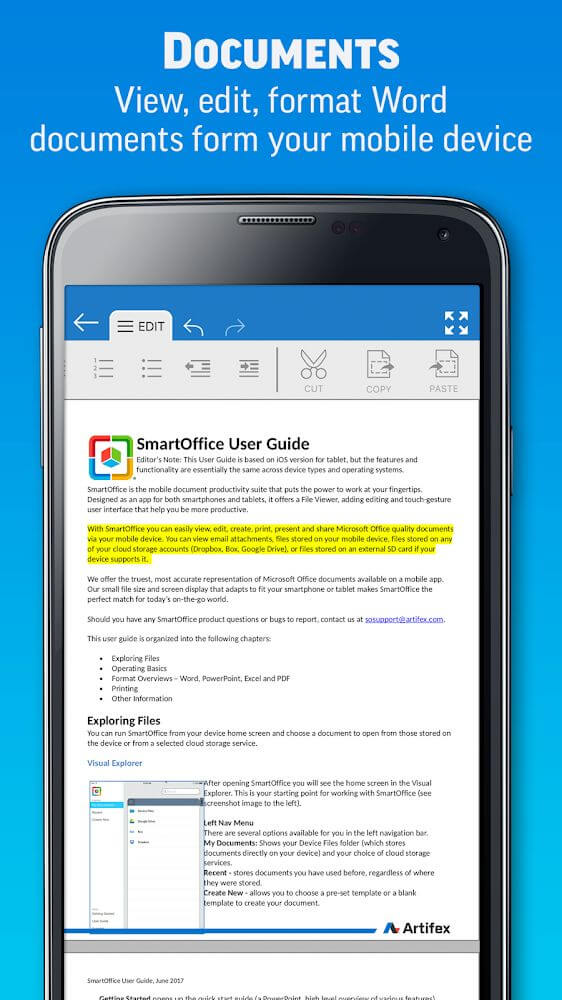 |
AN EXCELLENT INTERFACE WITH SMOOTH AND MODERN DESIGNS
The first advantage that SmartOffice wants to introduce to all users is its flexible and superior interface to interact with the Office’s files. Its user-friendly design encapsulates all the features into separate categories while adding detailed instructions for users to master every interaction. Its interface will also change constantly based on the type of document the user is dealing with or dealing with, and even edit everything with precision and convenience.
VIEW ANY DOCUMENT FILE EASILY WITH WIDE COMPATIBILITY
The application’s document viewing capabilities are outstanding so that users can directly peek into any content as long as it is Office documents or similar. Word documents are the most popular, and the application has many features for users to change the quality of documents for long-term work convenience. It also comes with all the necessary tools for users to comfortably edit or refresh documents in preparation for exporting them to other specified formats, such as PDF.
EDIT THE PRESENTATION SMOOTHLY WHILE ON THE GO
Besides interacting with text documents, SmartOffice also has good performance for users to work with flexible and smooth presentations. That includes viewing, organizing slides, and directly editing every detail through the system’s built-in multi-tools and features or more. Users can edit almost everything in the Presentation easily, and they can even create completely new content through the built-in templates.
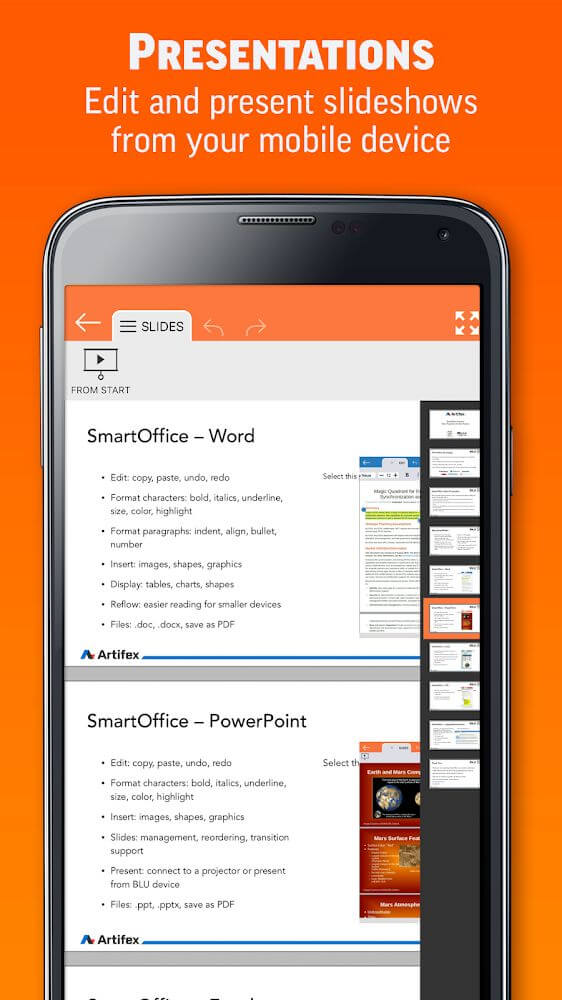 |
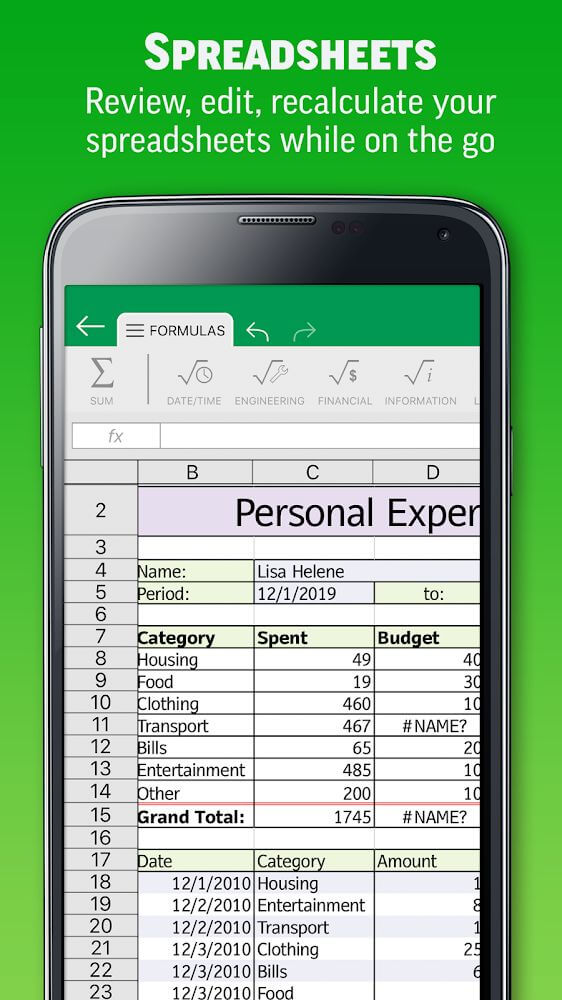 |
EDIT THE NUMBER AND CONTENT IN SHEETS WITH EXCELLENT ACCURACY
Editing the numbers or content in Microsoft Excel files will help them stabilize any calculations or track the most important parameters from any content. Of course, they can directly edit the contents through a dedicated keyboard with absolute versatility for the Sheets. Converting or customizing the keyboard will also make it easier to review any Sheets file, and users can directly export them into a variety of compatible formats.
EXTRAORDINARY TEMPLATES TO CREATE NEW DOCUMENTS
The templates that come with the system in SmartOffice are the best thing for users if they want to create completely new content. The templates are rich and belong to many different files to freely design, including layouts or accompanying fonts to diversify users’ ideas. Everything has depth and broad compatibility, so users are always ready for the documents or data needed for various types of work.
ACCEPT NEW CHANGES FROM THE UPDATED DOCUMENTS
If users regularly update all parameters or content inside documents, the application will easily have more features to edit any changes. Instead of overwriting existing files, the system allows them to save many different variations freely and conveniently change each detail automatically. Of course, they can convert the formats of the documents to the original version and freely share the edited content everywhere.
SmartOffice is a versatile and reliable tool that users can use for any progress or work related to viewing, editing, and replacing documents. Its possibilities are almost endless, and it comes with many variations in editing tools so that anyone can comfortably interact or work with any content, even if it is not perfect.
KEY FEATURES
- A well-designed interface to interact with every content or feature conveniently to view, search, or edit all the information while on the go.
- Outstanding tools, features, and compatibilities for users to work with any Office’s files effortlessly without damaging the original content or changes.
- Navigate in the sheets, presentations, and words easily with extraordinary tools and search bar to specific parameters or contents.
- Creative and beautiful templates for users to create new documents from scratch by adding their content, pictures, and more into the specialized layout.
- Automated built-in features to update new changes from authors’ new documents without meticulously editing everything.
SmartOffice v3.13.10 MOD APK (Pro Unlocked) Download
Download (28M)You are now ready to download SmartOffice for free. Here are some notes:
- Please read our MOD Info and installation instructions carefully for the game & app to work properly
- Downloading via 3rd party software like IDM, ADM (Direct link) is currently blocked for abuse reasons.