Speak and Translate is an application that helps you translate voice in conversations easily. It also supports many other translation modes and works well with more than 100 languages.


Speak and Translate v8.1.3 MOD APK (Premium Unlocked)
| App Name | Speak and Translate |
|---|---|
| Publisher | Innovative World |
| Genre | Communication |
| Size | 28M |
| Latest Version | 8.1.3 |
| MOD Info | Premium Unlocked |
| Get it On |
|
Speak and Translate brings useful voice translation features and makes it easier to converse with a person. The application also supports some translation modes such as voice-to-text and text-to-text in many different cases. At the same time, the OCR feature works well when you can recognize text from images to translate, and then you can do many things with the text you receive.
 |
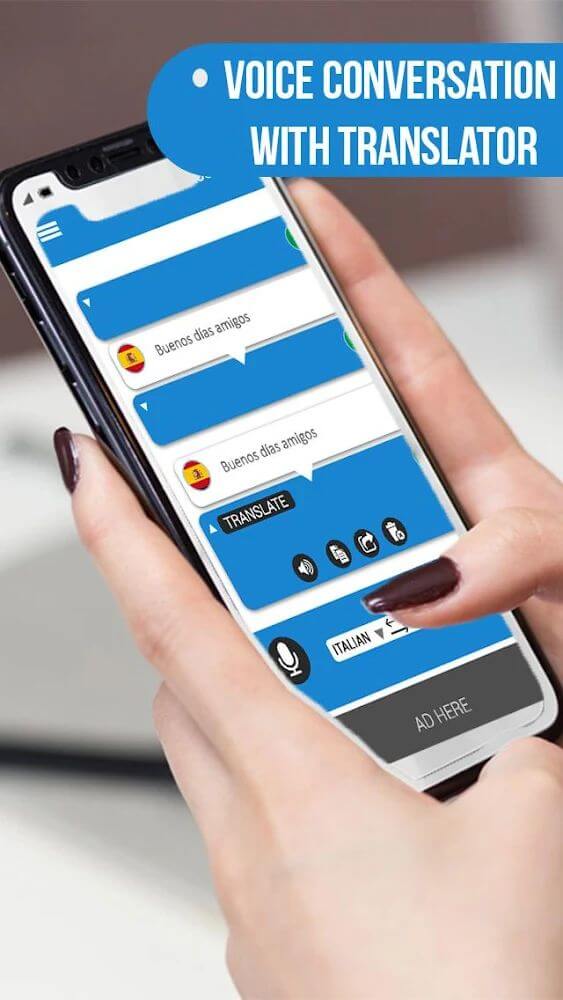 |
TRANSLATE VOICE EASILY
If you go to a specific place and do not know the language there, you can use Speak and Translate to perform speech translation from another person. You will select exactly two languages to be used and then click on the microphone icon to start the application’s recognition process. From there, you will receive translated information and understand what the other person is saying. From there, it acts as a translator.
CONTINUE CONVERSATIONS BY THE TRANSLATION
The first application that Speak and Translate has is that it is easy to translate the conversation and you can see it through two micros on either side of the language used. You will need to select the correct language for the translation to occur correctly. At the same time, it also helps you to communicate more naturally with the other person even though you don’t know their language. Surely it will be relevant when you are traveling somewhere and need information.
CHOOSE HOW TO ENTER INFORMATION EASILY
In some cases, users will prefer to enter text into Speak and Translate to translate, and this process can be done entirely quickly. You will also be able to flexibly change between the two modes, text-to-text, and voice-to-text, for convenience in certain situations. Also, once the app fully translates your texts, you can do a lot with them according to your needs.
IDENTIFY AND TRANSLATE INFORMATION ON PHOTO
Besides the useful features above, you can find the OCR feature of Speak and Translate and use it to translate the information on the image. You can easily translate what you see on your travel posters after you’ve captured it with the app’s camera. Therefore, users can easily access the valuable features of the different translation modes in the situations they will encounter.
 |
 |
 |
TRANSLATE MORE THAN 100 DIFFERENT LANGUAGES
The application supports more than 100 languages that you can freely choose and use for many different purposes. At the same time, things get even more impressive as these languages are full of different translation modes that you can freely use. So, when you come to an unfamiliar place or country, the language barrier will gradually be reduced, and you will not have too many problems getting to the place you want, like finding a hotel.
SAVE AND SHARE THE TEXTS YOU HAVE TRANSLATED
When you do some text translation and get the results, you will surely be able to find some useful feature buttons that the application offers. Specifically, you can save translations that you feel are important as document passages to review them later. You can also share it with the people you want, and it’s convenient to text with foreigners. At the same time, the application also works stably with some other applications.

STABLE PERFORMANCE FOR APPLICATIONS
This compatibility feature is suitable for applications with text-sharing features such as messaging applications, so users will not need to spend too much time texting. They don’t need to copy, switch between the two apps, and then paste it where they want it. So, when compatible with apps, this sharing process becomes straightforward. Surely this is a tool that any user will love.
Users can conveniently use the application’s translation feature in many different cases:
- You can travel with peace of mind, and the application can recognize, translate information from the opposite person’s voice.
- You will need to select the appropriate language from the 100+ languages the app supports and hit the micro position correctly.
- The number of languages that the application supports can easily work with voice translation, voice-to-text, and text-to-text.
- The OCR feature integrated into the application can take any information on the image it recognizes and send you the necessary.
- You can do many things with the translated texts, like archive, share, and the app is compatible with the text-sharing feature.
Speak and Translate v8.1.3 MOD APK (Premium Unlocked) Download
Download (28M)You are now ready to download Speak and Translate for free. Here are some notes:
- Please read our MOD Info and installation instructions carefully for the game & app to work properly
- Downloading via 3rd party software like IDM, ADM (Direct link) is currently blocked for abuse reasons.











