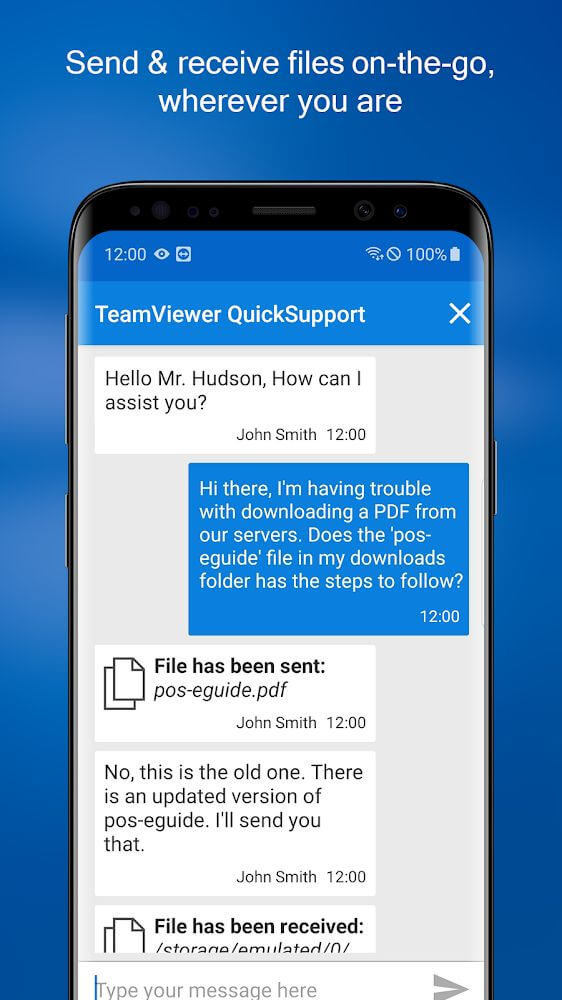TeamViewer QuickSupport is a bridge to assist in solving problems of one device with another device. The simplicity of use and security are the top priority criteria.
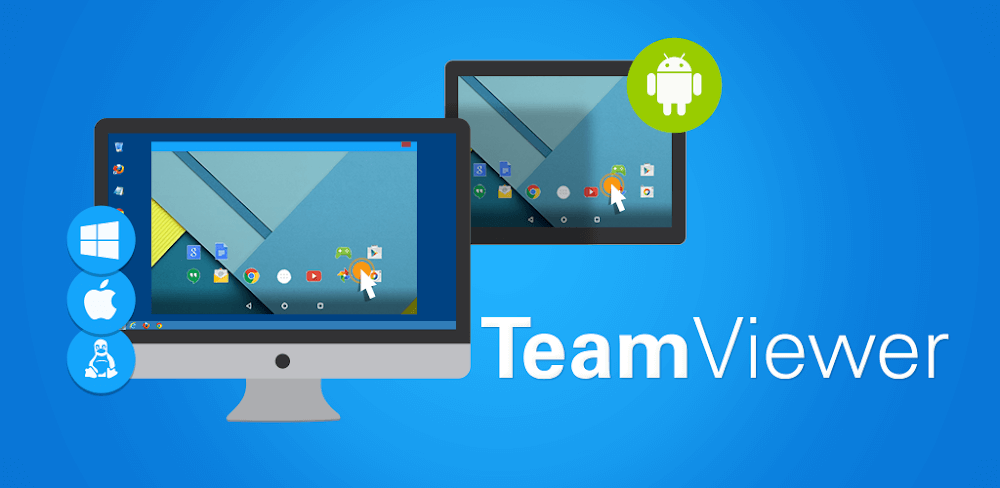

TeamViewer QuickSupport v15.73.43 APK (Latest)
| App Name | TeamViewer QuickSupport |
|---|---|
| Publisher | TeamViewer |
| Genre | Productivity |
| Size | 72M |
| Latest Version | 15.73.43 |
| Get it On |
|
TeamViewer QuickSupport is an app installed to make it easy for professionals to support your phone issues. By connecting based on your own id and password, technicians can access your device’s screen and solve problems even if they don’t use the phone directly. The connection will be quickly established by providing ID and password, and remote control operations will be started. Quick access, have your phone repaired under your own supervision!
 |
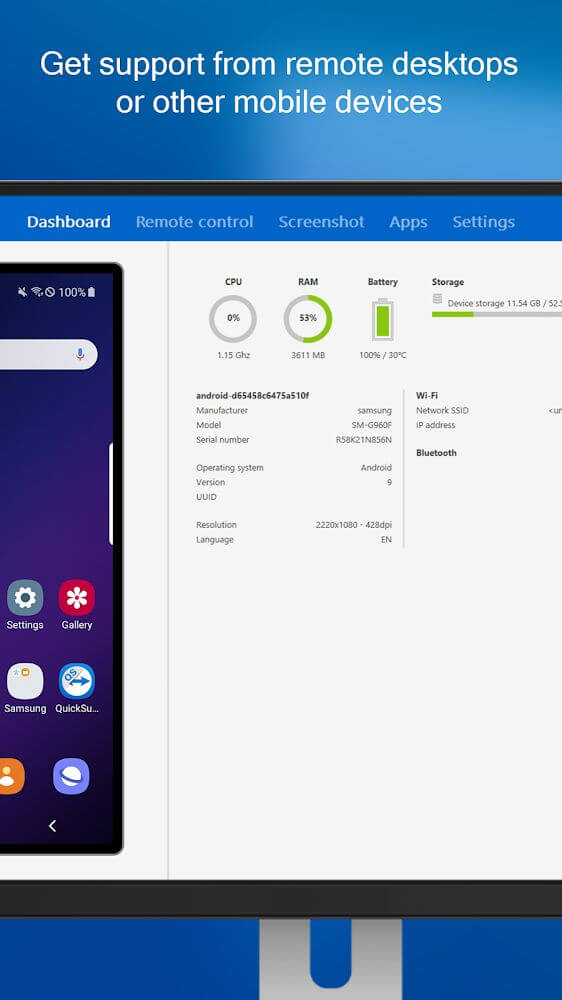 |
REMOTELY CONTROL ANOTHER DEVICE
TeamViewer QuickSupport is designed with the desire to be able to control a phone with another phone or computer remotely. To do that, a prerequisite is to download the application to both devices (control device and control device). Open your phone and get its id and password. They are displayed as soon as you open the application.
So even if you don’t understand and know how to use the functions in the application, you can still use it to provide the repair party. Provide the partner who wants to control your device with the id and password. The user will receive a notification about allowing remote access from another server. Agree to be able to perform the next operation.
The operator can access all the software in your phone even if they are not directly using your phone. That means you have given them permission to access all the data and information on your device. Users can observe the other party’s access process. Each time you access the application, you will be provided with a new ID and password. They are not fixed. Thanks to this application, technicians even hundreds of kilometers away from you can still access and repair errors in your phone.
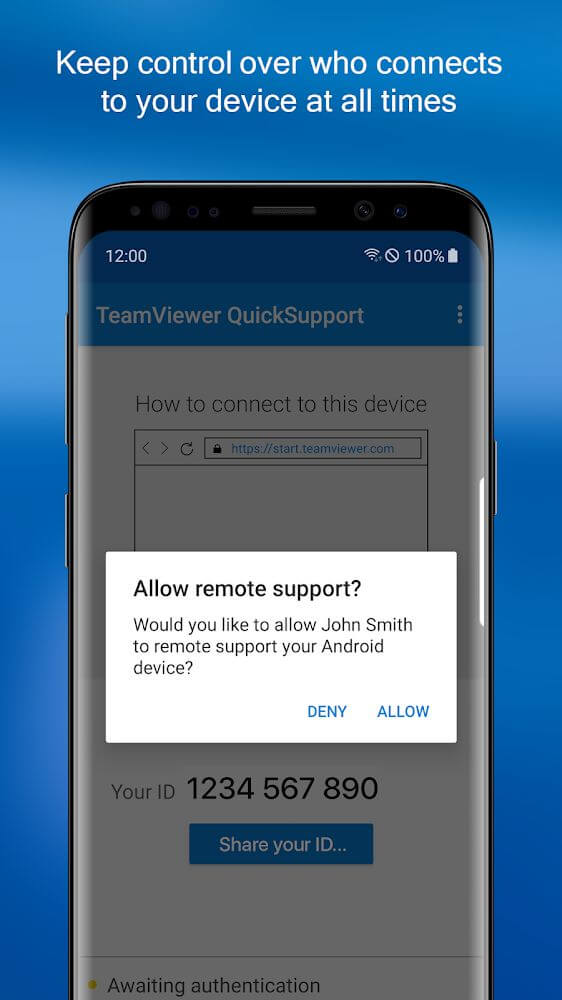 |
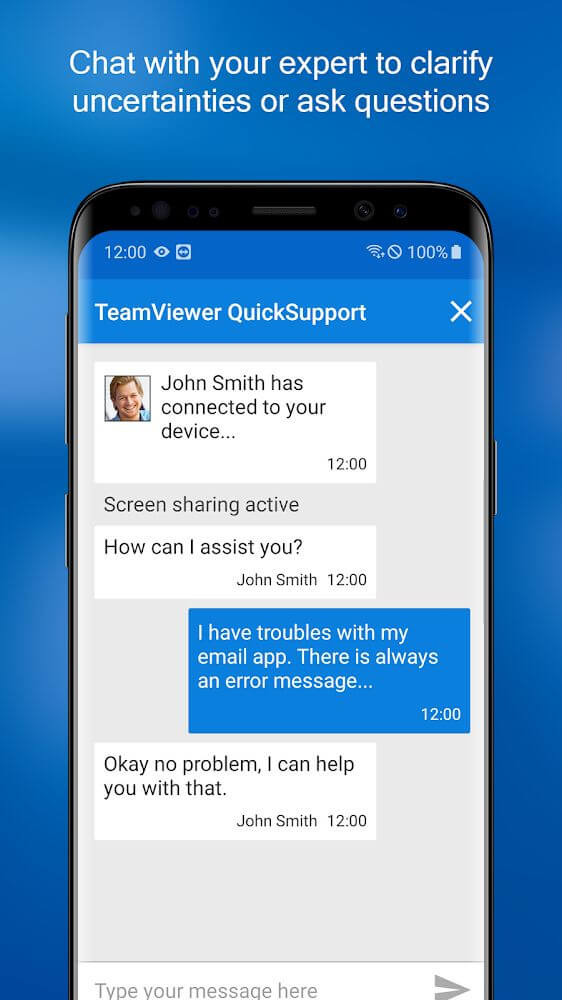 |
CLIPBOARD AND REPAIR PROCEDURE
The interface of TeamViewer QuickSupport is simple and easy to understand with clear sections. It is just an intermediary application to bridge the control connection between two devices. So any subsequent execution will depend on the user. Usage operations and repair procedures will be stored in the clipboard for users to access when there is a problem. The clipboard will be automatically cleared after a certain time notified when the user accesses the application.
Users can perform data transfer operations, data deletion, etc., with the connection from this application. Another device will also control the installation or uninstallation of software without having to do it directly. One thing to note is the wifi connection. This is a necessary condition for both devices because, without wifi, the connection cannot be made. Secure your connection so all operations can go smoothly without interruption.
VIEW INFORMATION WITH HIGH SECURITY
All device information, including account information, can be accessed without a private password. This is a convenience as well as a disadvantage for the user. Sometimes working with repair technicians, terms, or applications on the phone that you do not know, it isn’t easy to follow their instructions. With TeamViewer QuickSupport, technicians can quickly do it themselves after being given an ID and password. However, personal information can also be viewed, so please monitor the controller’s use of this application and promptly report it to protect your privacy.
However, there is no need to worry about data theft because the application’s security is also very high. First, the application does not arbitrarily access and steal your phone’s personal information. And moreover, operations related to personal data are consulted by the application before performing. You can immediately cancel the connection and repair it if you don’t want to. Put user interests first!
KEY FEATURES
- The app acts as a bridge that creates a copy of your phone on the interface of another device.
- Provide the ID and password shown in the app so the operator can quickly access and solve the problems in your phone.
- Allows the controller to access all apps and settings of the user’s phone. All operations are stored in the clipboard.
- Monitor the progress of the repair process; if you do not want to continue, click the stop internal link and stop the repair process whenever you want.
- Protect personal information and data from being copied and stolen with prompts to allow access before every significant action.
TeamViewer QuickSupport v15.73.43 APK (Latest) Download
Download (72M)You are now ready to download TeamViewer QuickSupport for free. Here are some notes:
- Please read our MOD Info and installation instructions carefully for the game & app to work properly
- Downloading via 3rd party software like IDM, ADM (Direct link) is currently blocked for abuse reasons.