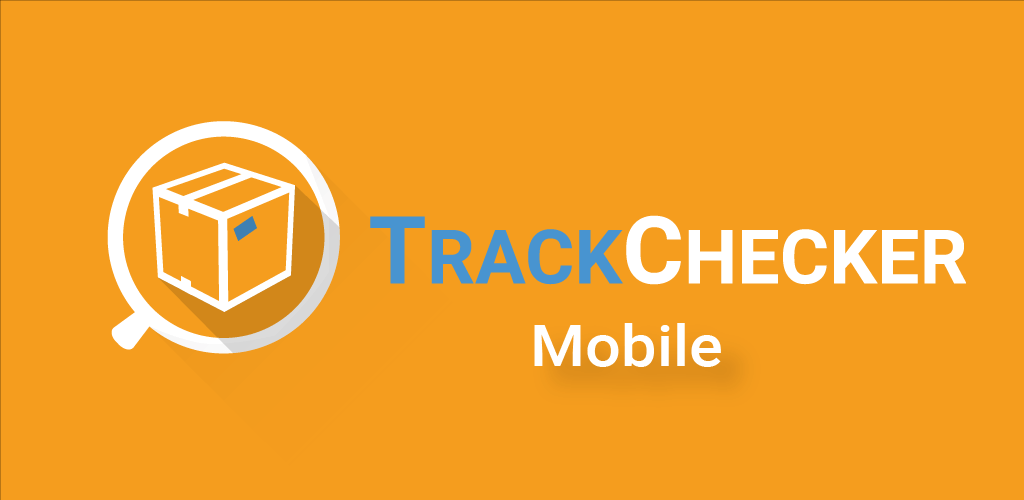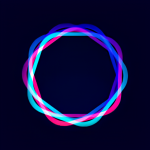TrackChecker Mobile is an application that allows you to track your parcels in different countries conveniently. You will easily track your parcels with just a few essential information inputs. At the same time, the application also divides the products corresponding to each track file into a list so that users can easily observe some critical information. Indeed, every time you check the schedule of the parcel will be a whole new feeling.
CHECK POSTAL ORDERS EASILY
If you are a person who often orders items and they are all sent by post, you will certainly not be able to ignore TrackChecker Mobile with the feature of checking the path of your parcel. You will find an utterly long list with different information and the number of days the product is on its way. So you’ll be able to easily keep track of your favorite items and wait for each day to arrive with ease.
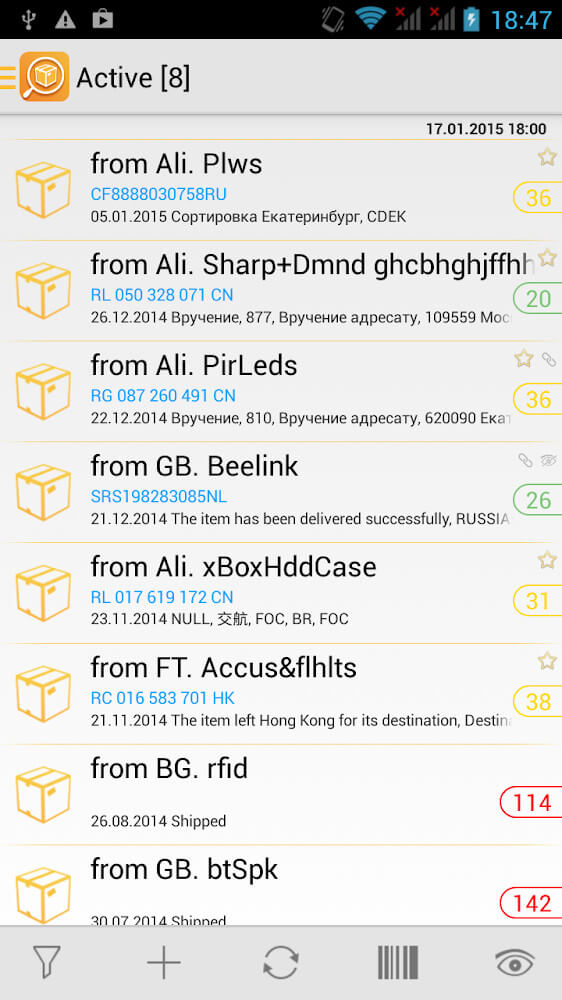 |
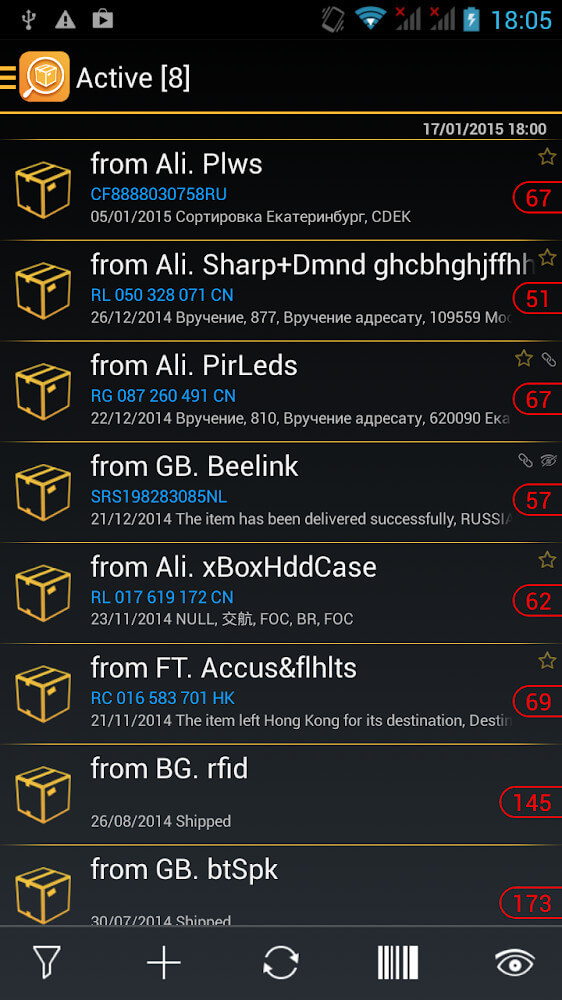 |
SUPPORT TO CHECK ORDERS IN MANY DIFFERENT COUNTRIES
The next point that users will notice when experiencing TrackChecker Mobile is that you can check postal orders in many different countries. That will help you quickly recognize when you touch in postal services and see the available postal carriers in the countries. At the same time, you can easily access the search through the filter or manual search feature. So, after adding the posts you use often, you will begin entering the information of the parcel you have ordered.
ENTER THE INFORMATION OF THE PARCELS WITH SIMPLE OPERATIONS
After you know the main feature of TrackChecker Mobile, you will start using it, and the process should not be too difficult for users. Specifically, you will find a tab called track, and you will find complete information like track number, description, url, and many more options. You will need to enter the parcel’s information into the application, and it will then link to the postal services you have selected. Therefore, the tracking process will immediately follow.
READ ALWAYS UP-TO-DATE INFORMATION ABOUT TRACK FILES
Each time you update the information of the parcel into TrackChecker Mobile, you will surely notice that the parcel is divided into two categories: tracked and untracked. Depending on the completeness of the information, the information of the parcel that you will read will also be different. When you click on a parcel with complete details, you will be able to see information about the delivery of the parcel and, from there, you will understand where it is being sent.
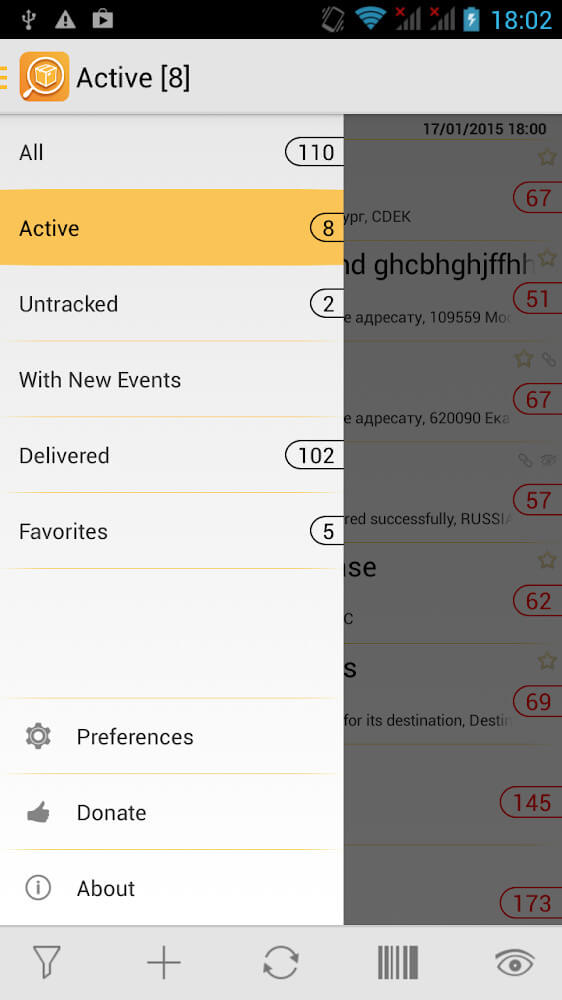 |
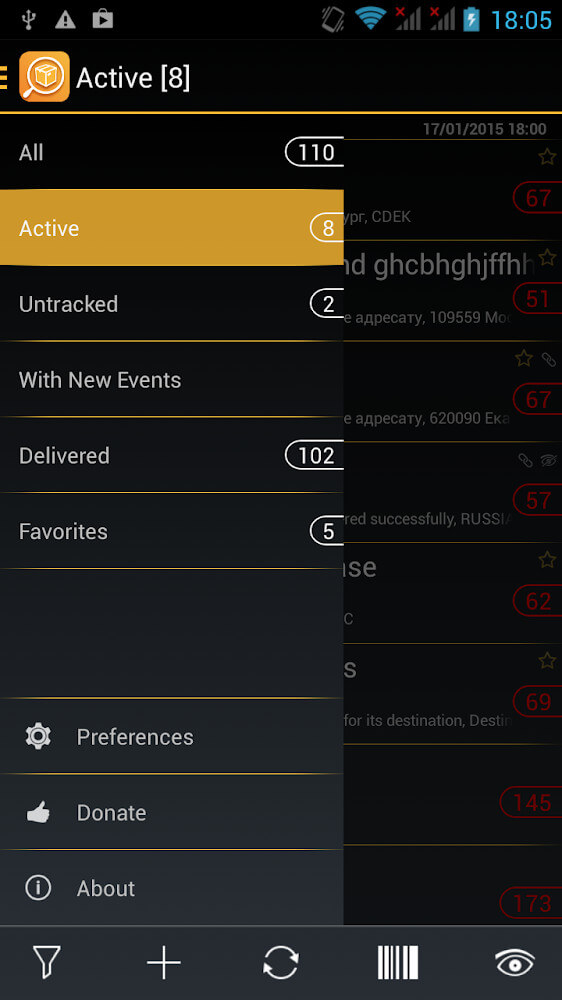 |
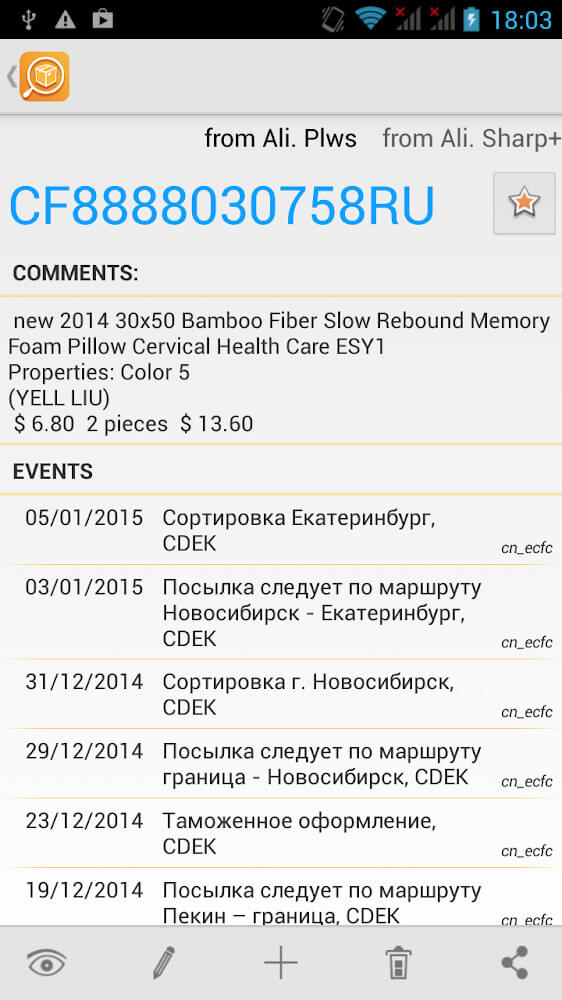 |
MANAGE YOUR TRACK FILES SIMPLY
Each user will not only be updated about a single parcel but will be many. Therefore, it can be seen that the user’s tracklist will increase day by day. As noted above, your parcels will be divided into two different parcel types depending on the level of information. So most of the time, you will be selecting files with complete information, and you also know the number of days associated with the parcels when they are assembled into a list. Of course, these days will be accompanied by colors to signal you.
PARALLEL USE OF DATA BETWEEN TWO DEVICES
An interesting point when you experience this application is that you will be able to send or receive information related to your track file easily between two different platforms that are Android and PC. That makes perfect sense when users can track their parcels anytime they want. At the same time, each version on the device will have its characteristics that only that type of device can do, such as scanning the barcode of an Android device to enter information more quickly.
Track your order with only valuable features like
- The coverage of the application is entirely diverse across many countries.
- Enter information and search for postal services in just a few minutes.
- View the list comprehensively.
- Full information about the mailer with full information.