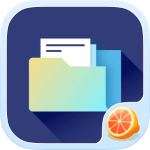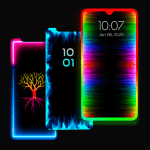Apex Launcher is an application that helps you change your device’s interface in detail and optimize your usage. You will fully adjust some parameters related to the home screen and its related elements. At the same time, you can also secure some apps with just a few simple taps and change the theme for your device easily. You also use different icon packs from third-party developers.
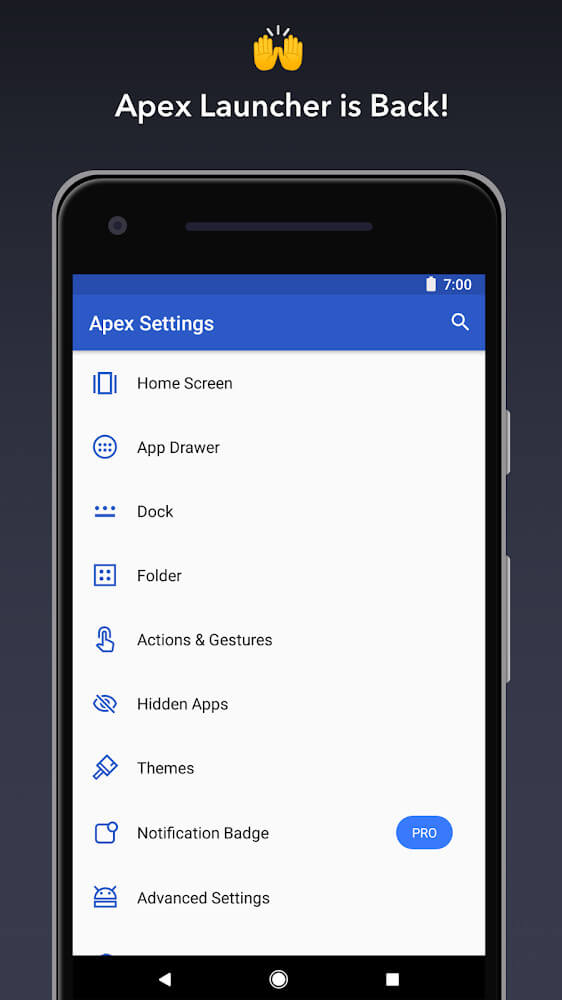 |
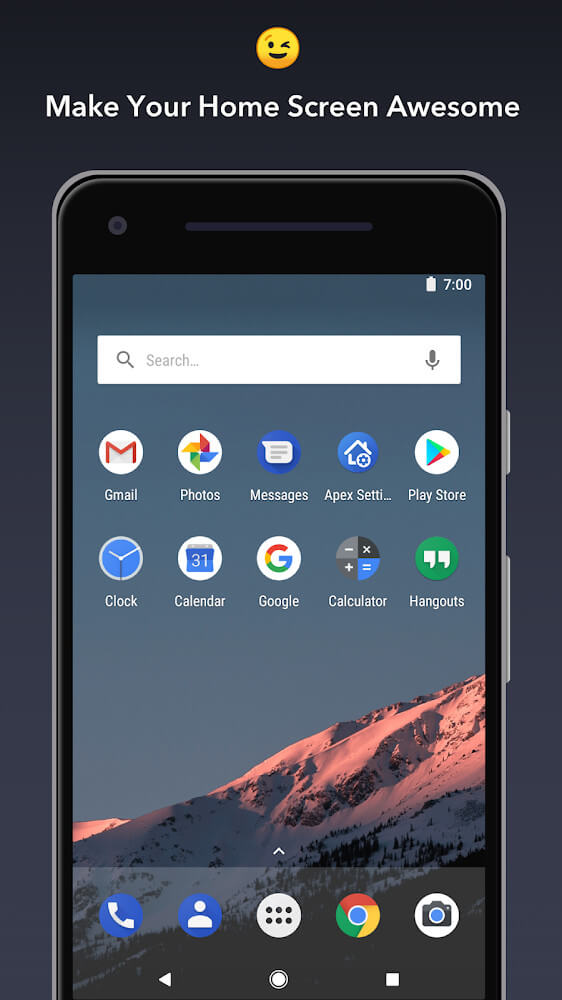 |
ADJUST THE LOOK AND FEEL OF YOUR DEVICE EASILY
In Apex Launcher, users will be able to fully find the valuable features when helping you change the elements on the screen that you often use. Specifically, you will be able to easily adjust the size of icons, rows, columns, margins, and many other elements. You can also optimize the search bar and install more widget-related things. So you’ll be able to deliver the experience that’s right for your needs.
USE EFFECTS TO CHANGE THE USER EXPERIENCE
One of the features you will notice when using Apex Launcher is that you can ultimately find the effects when you swipe the screen to switch to another element. That gives you a more novel experience as you will adjust it yourself over time. Specifically, you will find a list, and in it, there will be many types of effects for you to choose from. After selecting, you will find the change right after swiping the screen.
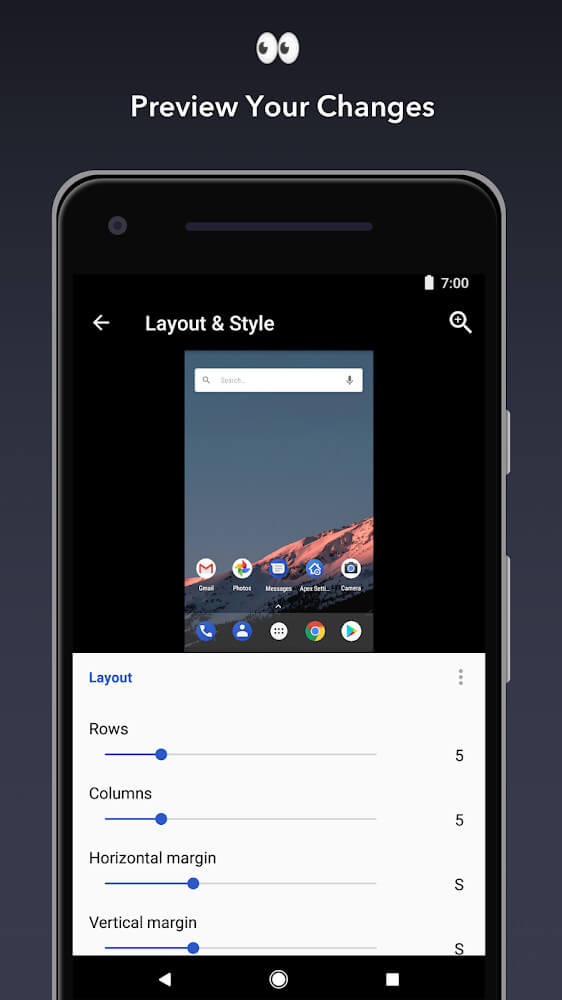 |
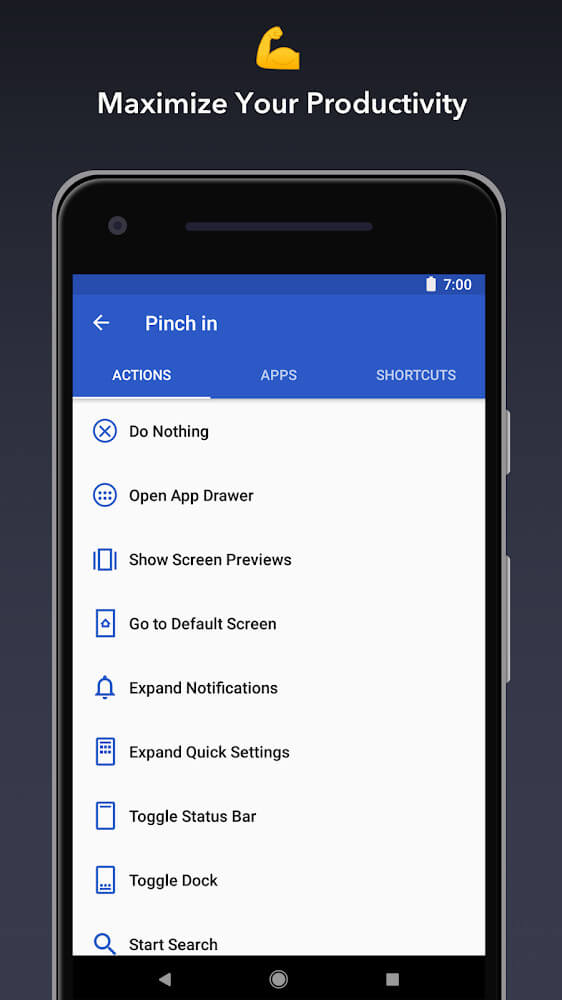 |
OPTIMIZING USE WITH FINGER GESTURES
Many people will like Apex Launcher’s points about the setting of actions on the screen that correspond to the way you swipe and the number of fingers to swipe. The application will give you some sequences of operations that you can do, and of course, they will be empty. So you’ll tap on that and find a list with different actions. You will read and choose the actions corresponding to each hand gesture. So you will start to get used to and increase the frequency of using these operations.
SECURE APPS THE EASY WAY
Besides changing the interface inside the device, users will also find a feature that allows you to hide some applications in Apex Launcher. This feature is straightforward to use when you put the application you want in the bookmark list. At the same time, they will disappear until you remove them from the list. There are two types of apps where users can apply this feature like private apps and apps that you use sparingly and don’t want to appear.
CHANGE YOUR DEVICE’S THEME EASILY
The theme change feature is no longer a new feature in launchers when giving your device a completely new interface. Specifically, you will find different themes to apply to your device if the application after applying the launcher does not interest you. From there, you will find a new interface to use, and of course, it will constantly change depending on the user’s wishes from time to time.
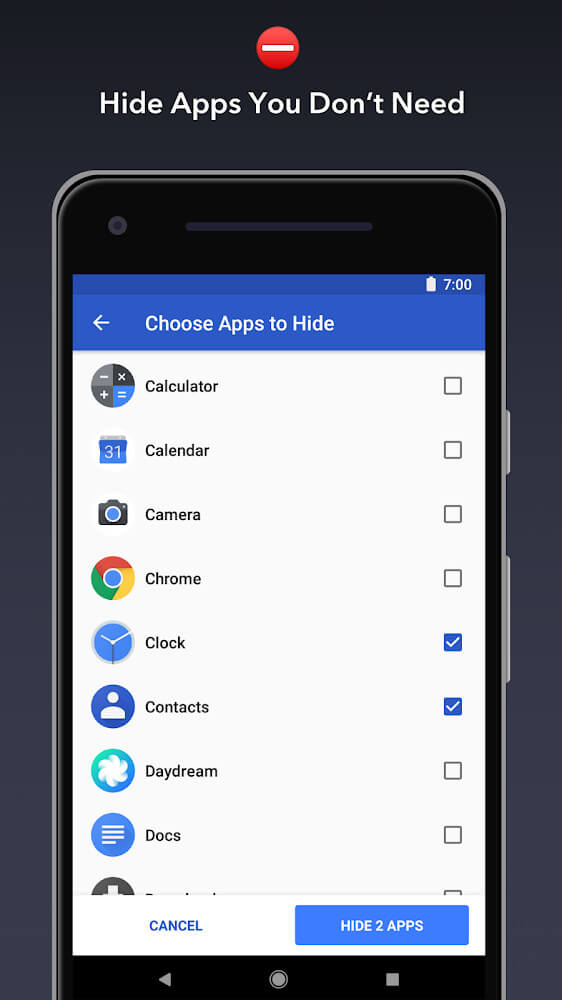 |
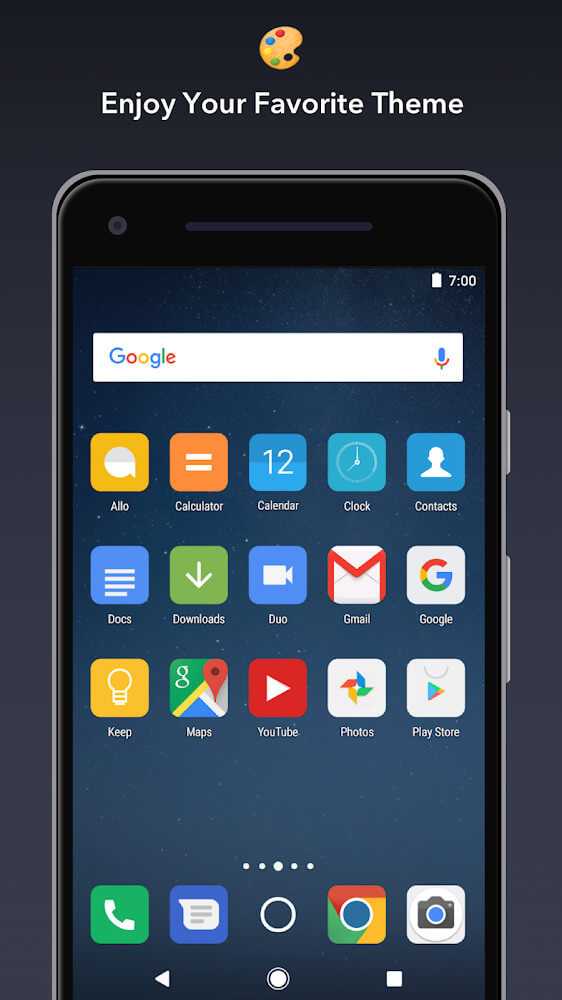 |
USE IMPRESSIVE ICON PACKS
The feature that comes with a launcher that you cannot ignore is the application of icon packs. Icon packs are usually downloaded from sources like Google Play, and they all come in different designs. Also, these packs cannot be applied to the device directly but need to go through any launcher it supports. Since this is an absolute favorite and widely used app, the extent to which icon packs are supported is much.
Valuable features that you cannot ignore:
- Change interface details and effects when using the device.
- Adjust the theme and icon pack easily.
- Secure applications that you feel are important.
- Add actions that you can do with hand gestures.