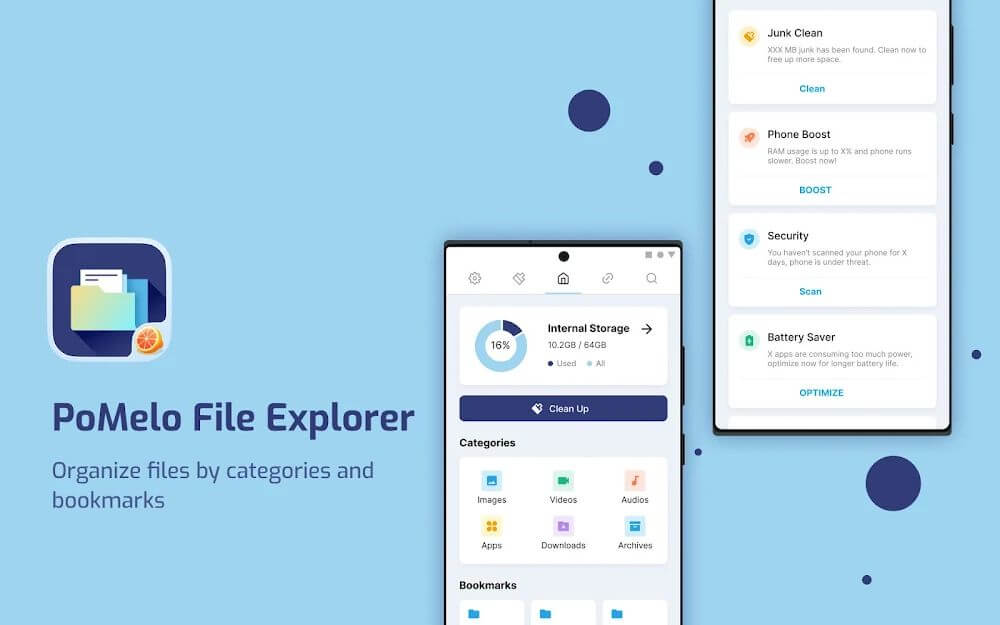PoMelo File Explorer is an application that helps you manage your device’s files and keep them running smoothly. Devices are also protected from malware, and sharing files to other devices is easy.
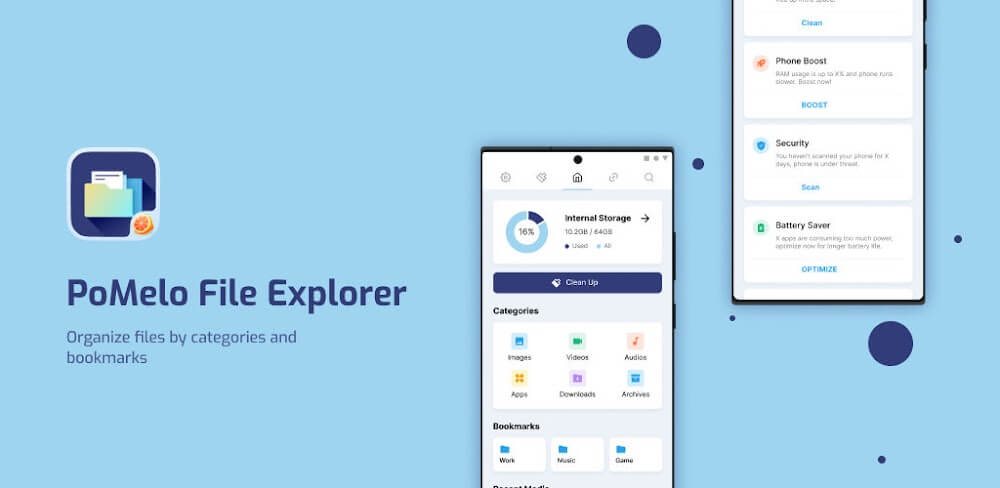
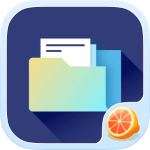
PoMelo File Explorer v1.7.9 MOD APK (Premium Unlocked)
| App Name | PoMelo File Explorer |
|---|---|
| Publisher | Android Does Team |
| Genre | Tools |
| Size | 26M |
| Latest Version | 1.7.9 |
| MOD Info | Premium Unlocked |
| Get it On |
|
PoMelo File Explorer offers many valuable features in using your device and the files you store with ease. You can ensure that your device runs smoothly and is not threatened by malicious elements. At the same time, you can easily find files sorted into categories correctly and quick search. In addition, sharing files between two devices is also completely done in three different ways.
OPTIMAL DEVICE MANAGEMENT
When using an Android device, users will inevitably encounter many performances, capacity, and management problems, so that PoMelo File Explorer will solve all your problems. You will know the current condition of your device, remove unnecessary things and protect it from threats that may infiltrate your device. So there are many things that you can use to get the most out of your app.
ADJUST APP FEATURES TO USE IT EASILY
The interface of PoMelo File Explorer is divided into different tabs, and each has a different role that you should try. Specifically, the first tab from the left of the screen is a tab that helps you adjust some application settings, and you should pay attention to some settings. You will find many languages that the application supports and set up notifications easily in cases such as a reminder when there are too many junk files or when you do not scan your device often and others.
IMPROVE PERFORMANCE AND FREE UP DEVICE SPACE
The next feature that you will find in PoMelo File Explorer are features that help you improve performance and remove things that you do not need. Specifically, you can delete other files in the device, freeing up memory and RAM quickly to cool down the device, secure the device and help the device save more energy when knowing which applications are running. So this will be a feature that you will take care of regularly if you feel the performance of your device is having problems.
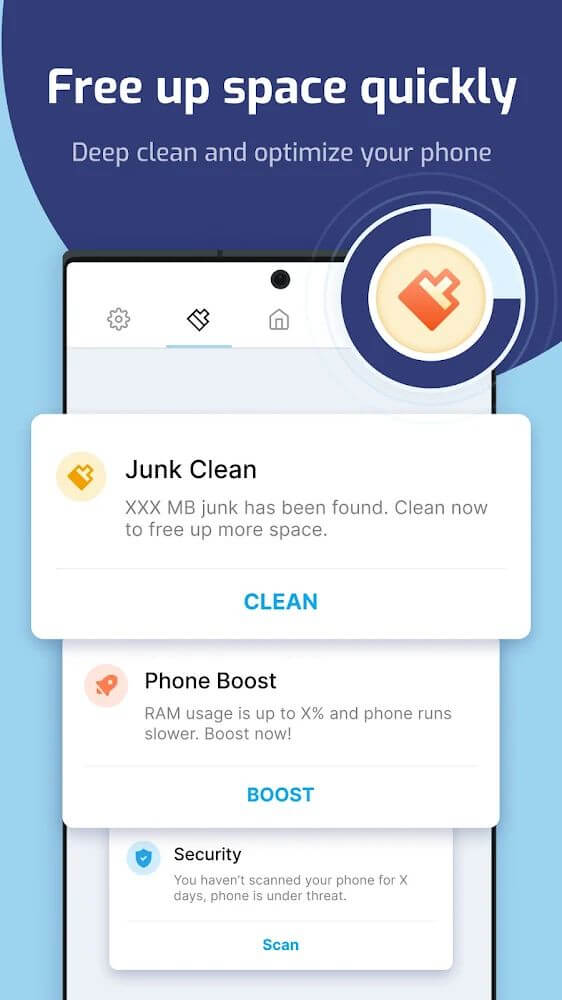 |
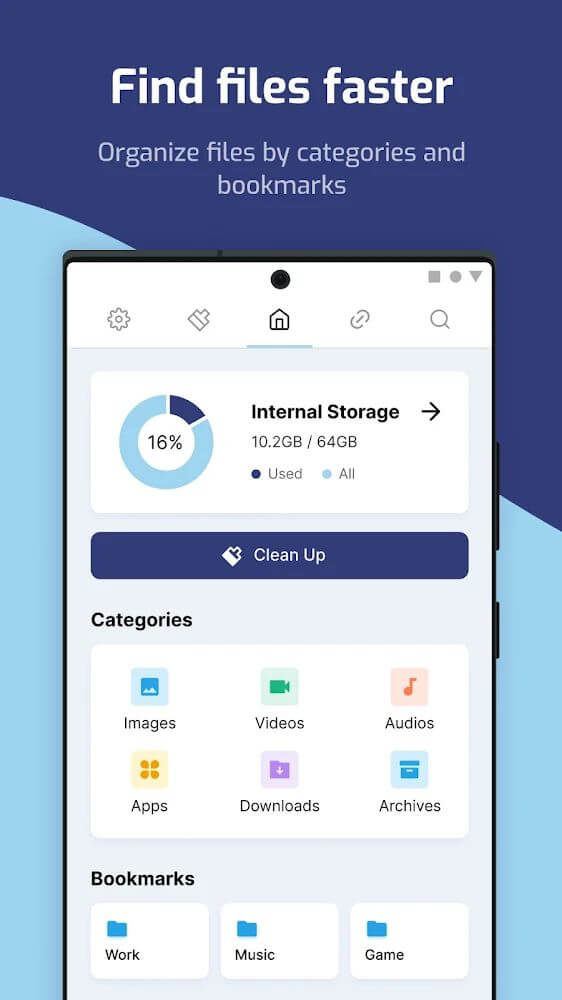 |
VIEW THE FILES IN THE DEVICE IN DETAIL
The next tab that will surely attract the attention of PoMelo File Explorer users is what types of files they store in the device. These files are carefully and wholly divided into different categories. So, if you want to learn a specific type of file, click on the corresponding selection, and many files will appear. In addition, you are also supported with search features so that it does not take much time for this operation.
CONVENIENTLY SEARCH FOR WHAT YOU WANT
Swiping through each file type to find the files you’re looking for is by no means the ultimate solution, so you’ll need to take advantage of the search features the app has. The first feature is a primary search feature that anyone can use when providing necessary keywords. At the same time, they can mark the files that they find essential that need to be used a lot, and they will be displayed in the corresponding list; you also find the files you have opened recently to open them quickly.
PROTECT YOUR DEVICE FROM MALWARE
The above features are great when users can more scientifically manage and use their devices. At the same time, the device’s safety is always protected by the application when it can identify malicious software through scans. In addition, Trojans are also unlikely to harm your device. You will feel secure when using the application and scan the device to identify abnormal files promptly.
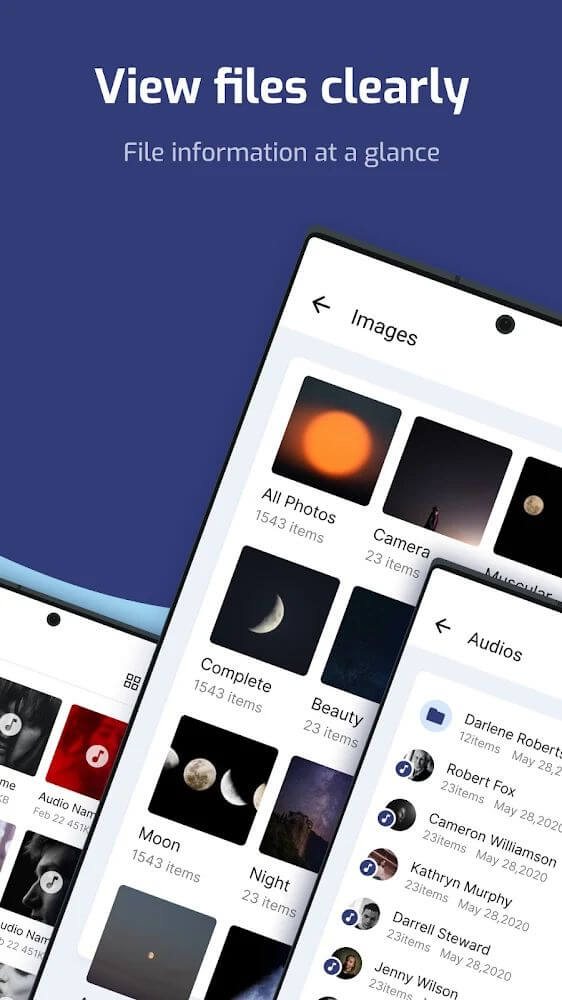 |
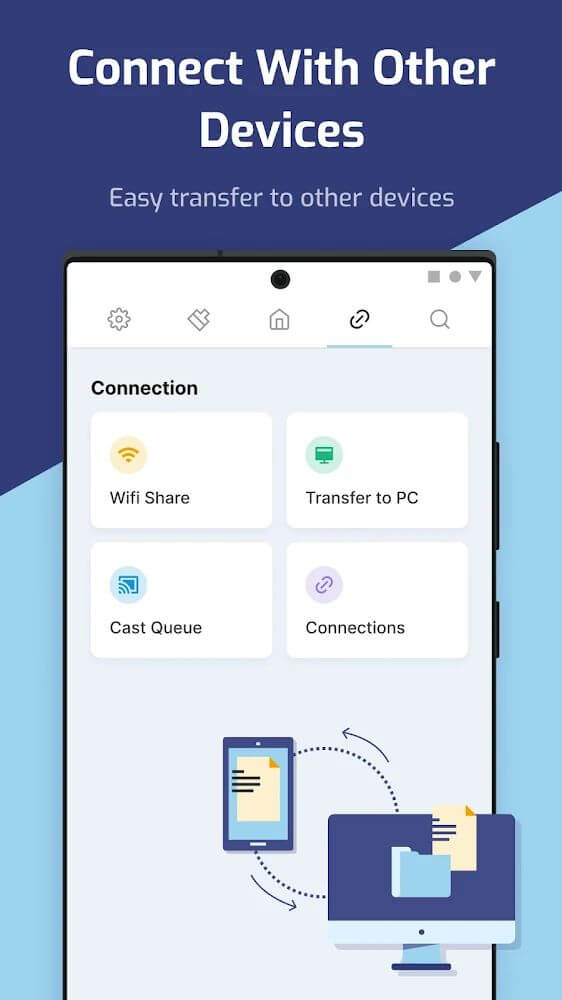 |
SHARE FILES BETWEEN DEVICES EASILY
The last feature that will attract users’ attention is the ease of transferring files to a device. It is entirely understandable when you have a detailed view of the files you have on the device. So finding the required file and sharing becomes easy, and you will take advantage of the different sharing types that the app supports, like wifi share, connections, and transfer to PC. Each connection can be used in many different cases.
Users can completely manage their devices and know their status quickly by:
- Users will be able to set up notifications when some aspects of the device reach an alarming level that you need to handle.
- You can see the status of memory, CPU, and ways to reduce work intensity and stop unnecessary applications.
- The types of files that the device stores are divided into different categories, which you can view and search easily with various features.
- You can secure your device with scans to identify viruses, malicious files, and even Trojans and keep your device running smoothly.
- With a detailed and fast way to find files, you can easily share them with three basic sharing features to other devices.
PoMelo File Explorer v1.7.9 MOD APK (Premium Unlocked) Download
Download (26M)You are now ready to download PoMelo File Explorer for free. Here are some notes:
- Please read our MOD Info and installation instructions carefully for the game & app to work properly
- Downloading via 3rd party software like IDM, ADM (Direct link) is currently blocked for abuse reasons.