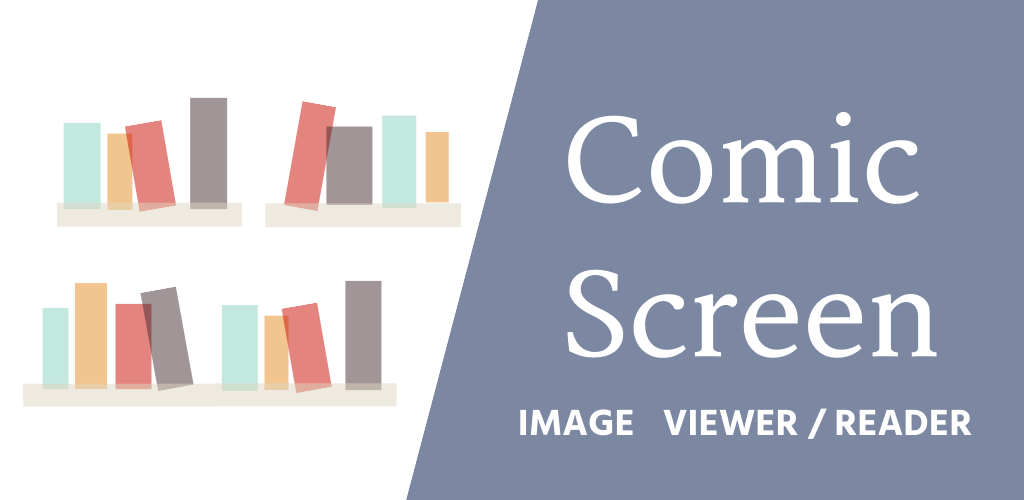ComicScreen is an application that reads PDF files, images, and many other helpful file types for users. You can easily read comic books on your device in an effortless way and spend time in that world. At the same time, you also find information inside the compressed files to find the information you want, and indeed, the complexity in these files will not make it difficult for you at all.
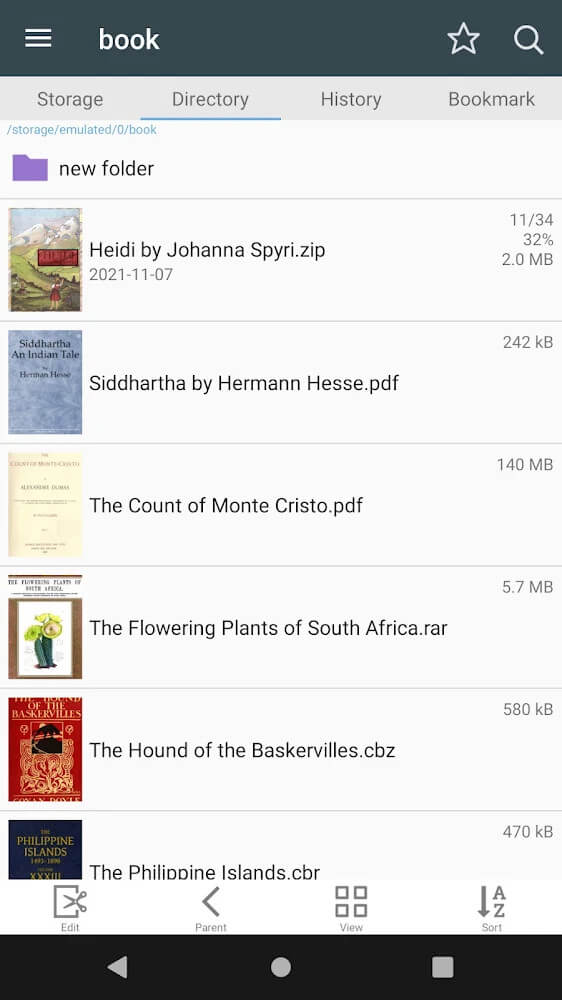 |
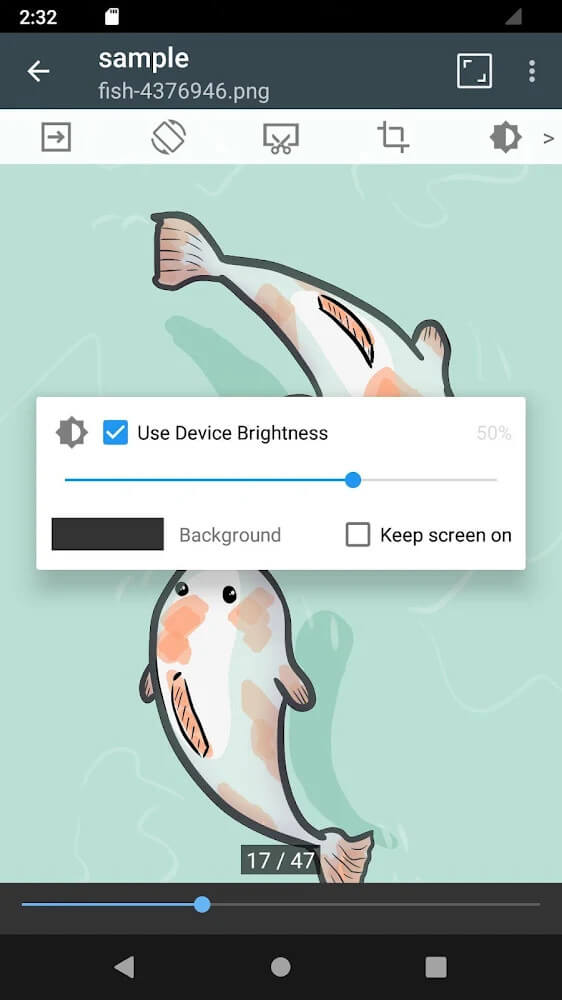 |
THE NEW VERSION IS SUITABLE FOR ANDROID 12
Android 12 can be considered one of the latest operating systems of the Android operating system, and you will be able to find ComicScreen compatibility for this new operating system. You will be able to use this application stably without any problems because new operating systems often have some issues when operating the application. So you will be able to open any file types that this application supports comfortably, and you will be able to find many features while using the application.
OPEN ALL KINDS OF FILES AND IMAGES EASILY
You will find the feature that makes it easy to read documents, comics, and images using ComicScreen. Some file types like PDF, JPG, PNG are popular with users, but you won’t need to take advantage of many applications to open it. At the same time, you can also browse them from the folders on the device quickly and start your experience. The interface of the application is straightforward to use.
 |
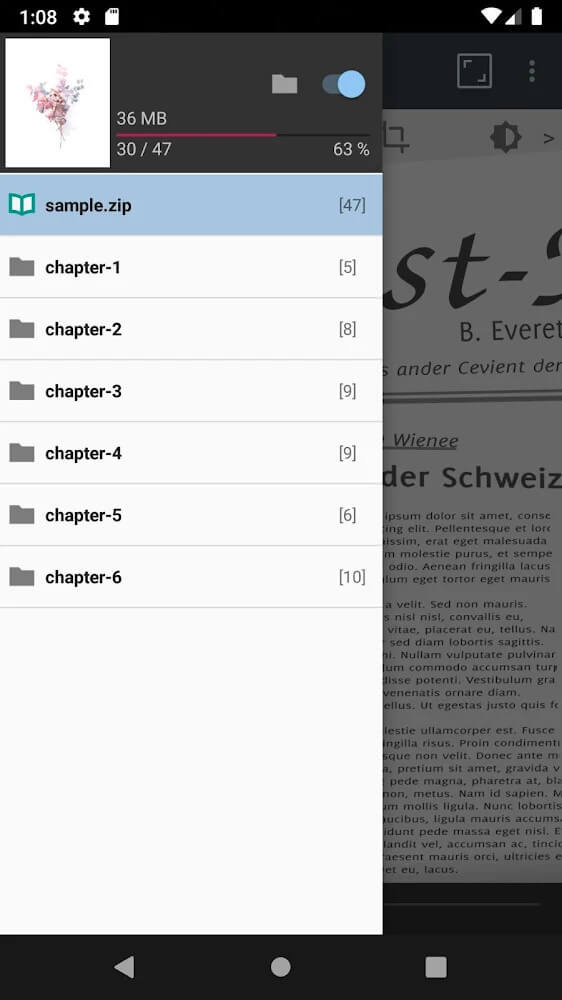 |
SIMPLE INTERFACE, EASY TO USE
When you start using ComicScreen, you will undoubtedly be able to recognize the tabs that the application has to search for the files you want. The application divides the folders that can contain the files that you can so that you can select and start exploring. At the same time, searching is also supported by the primary search feature that any file manager application will have. So this is ultimately a feature to assist you in finding photos and files.
READ DOCUMENTS QUICKLY
In ComicScreen, the most commonly used document file is PDF; users can conveniently read the documents they want quickly. The app also ultimately saves your reading progress, so you don’t have to waste time starting your reading again. At the same time, if you are a fan of reading comics, the CBR and CBZ file types are entirely suitable and appear inside the application. So it can also help you have impressive leisure time.
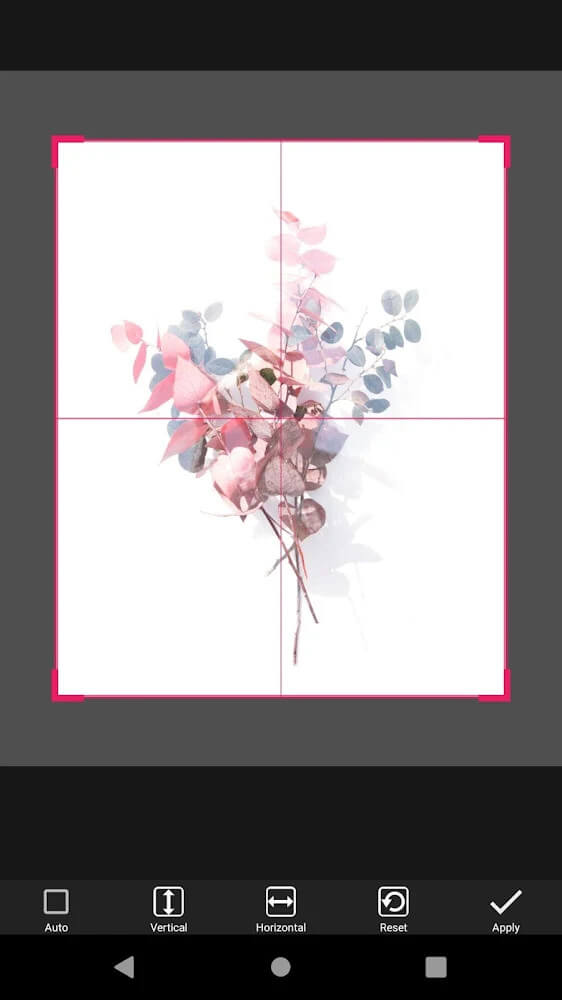 |
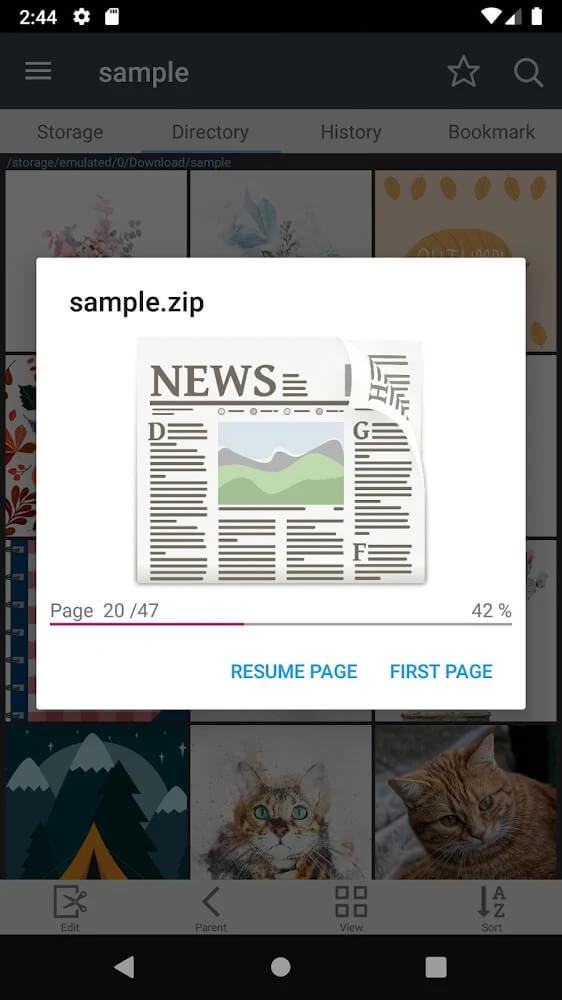 |
EDIT THE PHOTO FILES YOU WANT
Besides document files, image viewing and editing are a feature that you will often use. Specifically, you can easily crop and adjust the orientation of the image as you like to remove unnecessary things. This editing feature stops adjusting some elements and parameters related to the image to help you store and manage more conveniently. Of course, the problem-free playback of beautiful photos is what anyone wants.
VIEW THE ELEMENTS INSIDE THE COMPRESSED FILE
The last file type that should be mentioned when you use the application is ZIP and RAR archives that you can easily read the information contained in. You will not have any problems reading even if there is a lot of content in it. Specifically, the application supports a drawer feature where users will find a series of logically arranged folders if the compressed file contains many folders. So you need to select the folder you want to dig into and continue reading your information.