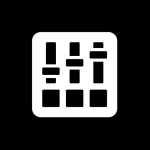Dub Music Player is an application that allows you to experience great listening times and can be adjusted according to your wishes. You can ultimately find the basic features of a music player application and come with an equalizer for you to adjust some audio elements. At the same time, the application also gives users a certain number of utilities and supports that they cannot ignore.
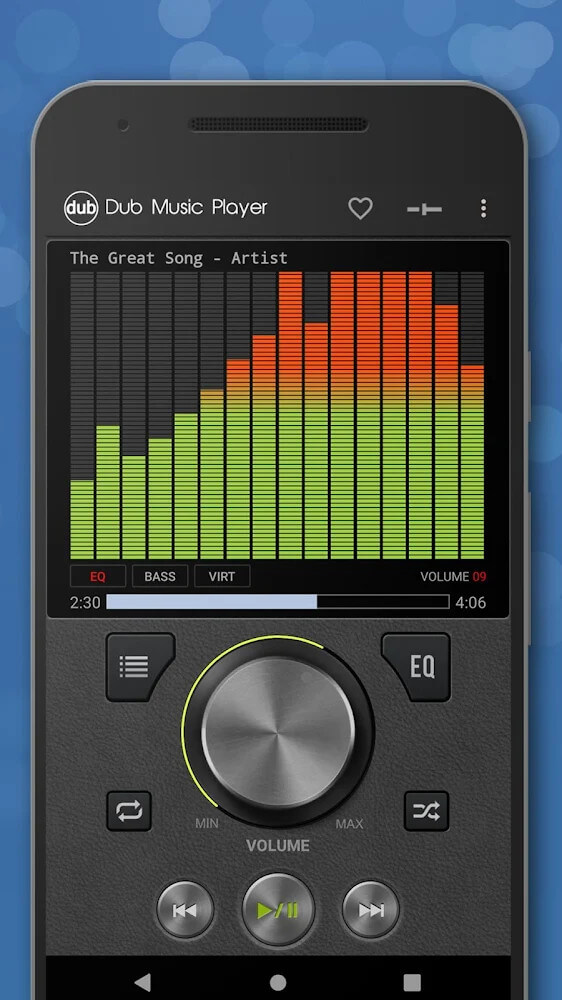
INTUITIVE EASY-TO-USE INTERFACE
When you start to experience Dub Music Player, you will be impressed with the unique interface. Its design is similar to that of an equalizer, and on the interface, there will be different buttons that you can recognize the function. Specifically, the basic controls are stopping, the transition, repeating, and shuffling features. In addition, buttons to adjust audio-related elements such as EQ also appear. The app allows you to change nine different types of themes for the app.
SUPPORT SEARCHING AND PLAYING MUSIC SIMPLY
After you have finished familiarizing yourself with the function buttons of Dub Music Player, then you begin to get into the main features that it possesses. The application will access the device’s records to synthesize the songs you currently have. So the application will sort into a list, and you can search it by different criteria quickly and conveniently. In addition, you can entirely create a playlist you want and store it easily in some cloud services.
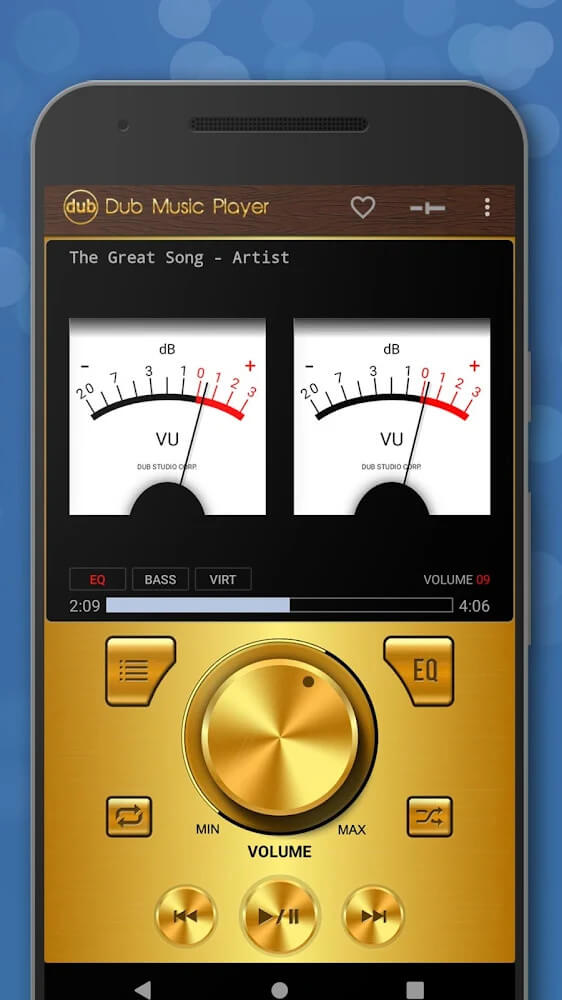 |
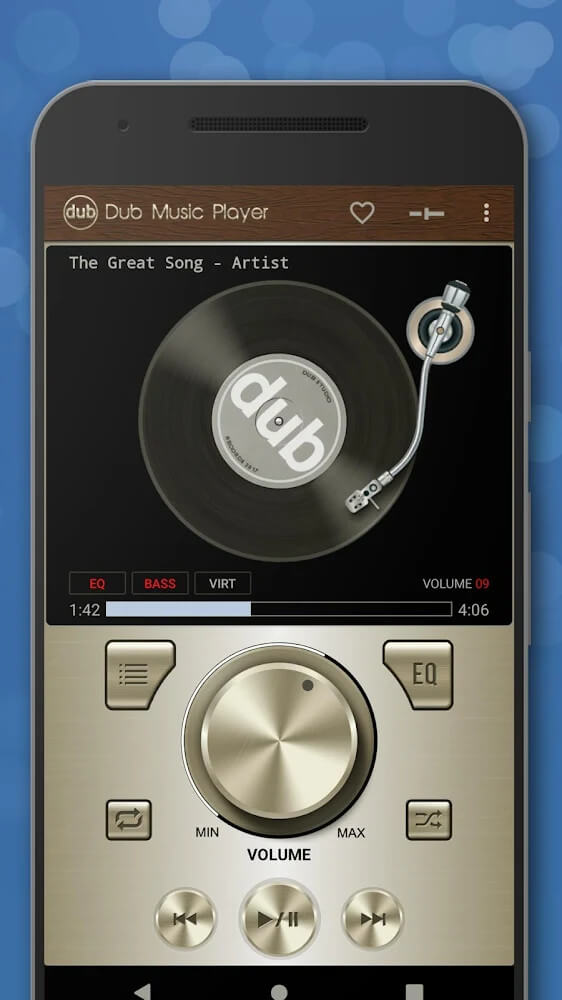 |
EASY SOUND CHANGER
A notable feature that appears in Dub Music Player is that this application has an equalizer pre-installed. This equalizer will change depending on the nine types of music the app supports, and if you don’t find it to your preference, you are free to change it. Specifically, the equalizer feature will help you adjust the sound elements, and you can increase or decrease these factors. You can also turn on the bass boost and virtualizer to make your sound more dynamic and relevant.
CROSSFADE SUPPORT AND MATCHING PLAYBACK FEATURES
Once you have a playlist, users will do whatever they want in Dub Music Player. Specifically, you can take advantage of the crossfade feature to make the transition between songs in the playlist more impressive. It is often the tool used in many performances and creates a smooth transition between two songs. So, it can be affirmed that this feature will be perfectly suitable for the repeat or shuffle feature when you continuously listen to different songs.
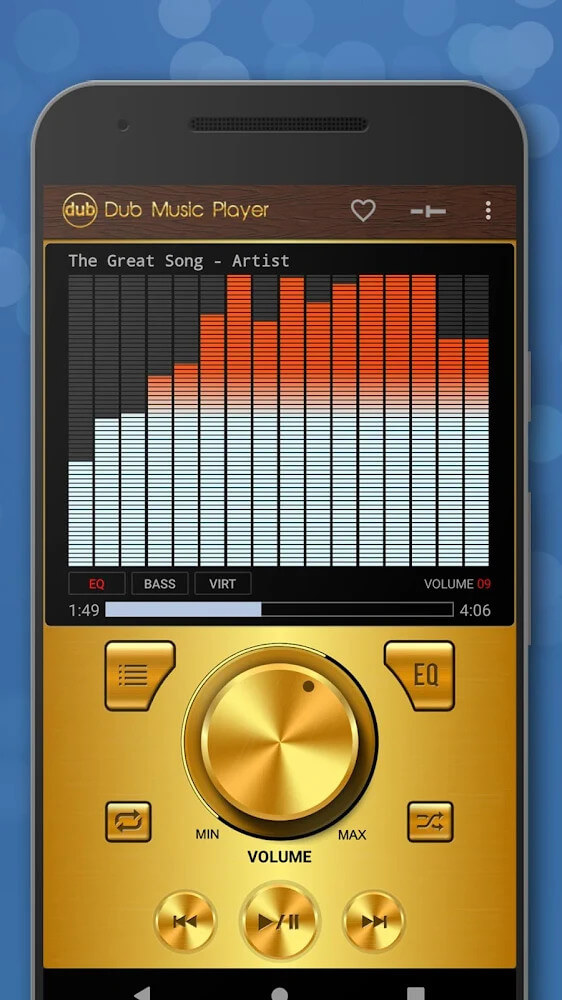 |
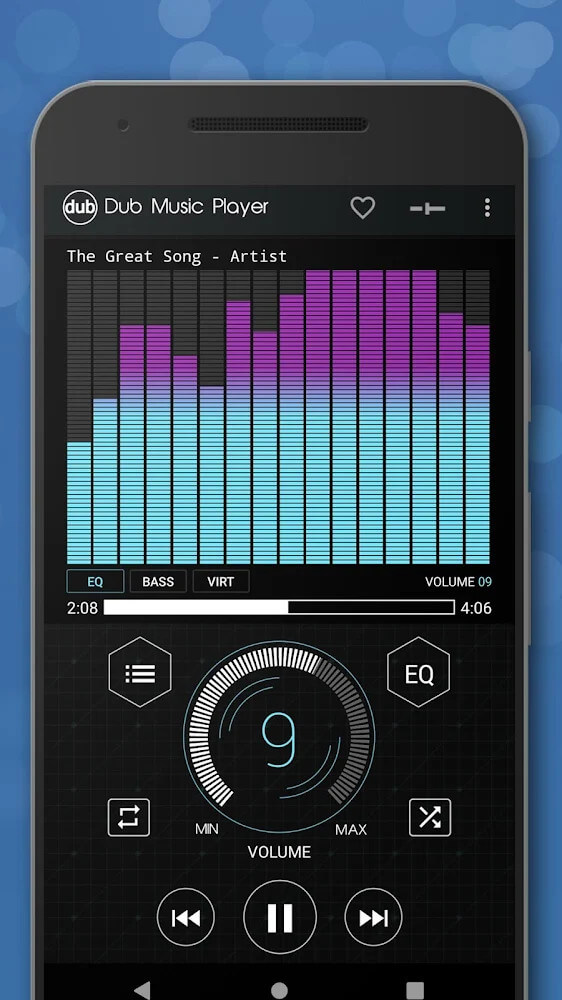 |
COMPATIBLE WITH A WIDE RANGE OF AUDIO FILES AND MUSIC DEVICES
One of the reasons for you to experience this application is its diverse support with many different elements. Besides familiar audio formats such as MP3, 3GP, you can also find many other formats such as WAV, AAC, FLAC, and many other formats. At the same time, the application also offers some features to support the experience when the application makes the application compatible with devices that users often use, such as headsets or Bluetooth-connected devices.
MANY CONVENIENCES WHEN USING
The application possesses many utilities that users can find and use depending on their preferences. Apps can be operated as widgets on the home screen so you can quickly turn on your music and access the main app if you need to tweak something. In addition, the application also makes it possible to listen to music even if the application has a screen lock and can edit the sleeping time easily. Don’t forget to use your favorite song as your ringtone.