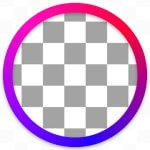Remini Mod APK – AI Photo Enhancer is an application to edit and sharpen your photos, and this is a valuable tool to help you turn old photos into sharp new ones.


Remini v3.7.1263.202519097 MOD APK (Premium Subscribed)
| App Name | Remini |
|---|---|
| Publisher | Splice Video Editor |
| Genre | Photography |
| Size | 95M |
| Latest Version | 3.7.1263.202519097 |
| MOD Info | Premium Subscribed |
| Get it On |

|
• On (MIUI, oneui) (Perhaps?) lp patches will not work due to firmware features (but you should try).
• ROOT (Installation requires ROOT in order to install Lucky patcher android patches “Signature verification is always correct” and “Disable apk integrity check”)
• Necessary! install magisk module (SafetyNetFix Link) from kdrag0n,Displax
• !Not AOSP! (Gspace will not work either) (The program cannot be unlinked from GMS)
• Unlocked PRO(No Dreambooth, No Retake, No Video)
• Secret menu enabled (3, 4 fingers)
• Disabled ads
• Compressed graphics (mdpi)
• Disabled onboarding, TOS, Dreambooth flow, Retake flow, red web button
• Disabled analytics (Crashlitycs, firebase, facebook)
• Removed unnecessary files
• Languages: ru,en,cn,hk,tw
If you get “Oh! error” after 5 photos, then hold three fingers anywhere and select “Delete user” in the menu
Release by: CXVUSER
Method 2 (if not installed or crashes):
Installation on non-standard firmware miui, oneui (need LuckyPatcher, root required)
Installation step by step:
1. Install the original from Google Play
2. Download the mod
3. In LuckyPatcher, select “Rebuild and install”
4. In the file manager window that opens, specify the path to the downloaded mod
5. Click on it and select “Integrate dalvik code to already installed application”
6. Wait for the end of the process.
Remini – AI Photo Enhancer is an excellent application for those who want to upgrade the quality of their favorite photos and videos. This is an indispensable application for young people. With advanced technology, this application helps users to restore old pictures into professional, clear photos. Or users can increase the sharpness of the photos after being edited into top-quality photos. Users can preserve their fond memories or restore poor-quality photos with relatives or friends with this great tool.
Remini also has a web version, you can use your computer and upload photos at any time.
RECOVER BLURRED PICTURES
Remini – AI Photo Enhancer will help users turn low-quality, blurred photos into sharper and more professional with modern AI technology. Instead of going through complicated editing steps, users just need to click lightly, and AI technology takes care of everything.
 |
 |
After downloading the application, you will sign up for an account and use it entirely for free. However, you can only edit up to the first three photos per day for free. If you want to continue using it, you have to pay for the app’s features. To sharpen the image, users need to click Enhance to select the image and start waiting for the image to be restored. During the image recovery process, the user must not exit, and otherwise, you will start from the beginning. Image recovery time will be fast or slow, depending on the quality of your images.
RECOVER OLD VIDEOS & PHOTOS
In addition to the old photo recovery feature, Remini also allows users to recover old videos. Choosing a video is similar to choosing a photo; and however, the video recovery process will take a long time, so you need to wait longer. Before downloading to your device, users can preview the recovered video. In particular, the application also provides a unique photography feature with manual adjustments such as contrast, light, or sharpness of the image.
 |
 |
UPGRADE TO PRO ACCOUNT
When using the free account, the features will be more limited. Therefore, users need to upgrade their account to Pro to use unique utilities and experience other great things. To be able to use advanced photo editing and restoration tools, users need to pay a monthly or yearly fee to be licensed. With a Pro account, users will create extremely sharp and realistic photos for themselves.
AUTOMATICALLY SAVE PHOTOS AND VIDEOS TO EDIT HISTORY
After recovering and editing the photos or videos, Remini will automatically download them to your device and save them in the History tool. With an exciting support feature every day, users will no longer have to worry about accidentally deleting edited photos in their collection. In addition, you can see the difference between the old photo and the edited photo on the application interface after completing the editing and comparison process. Simply touch and swipe your finger left or right to view or zoom in to see every detail of your photo. The developer has provided this great feature that helps users to clearly see the obvious change of two photos and have a more intuitive look.
 |
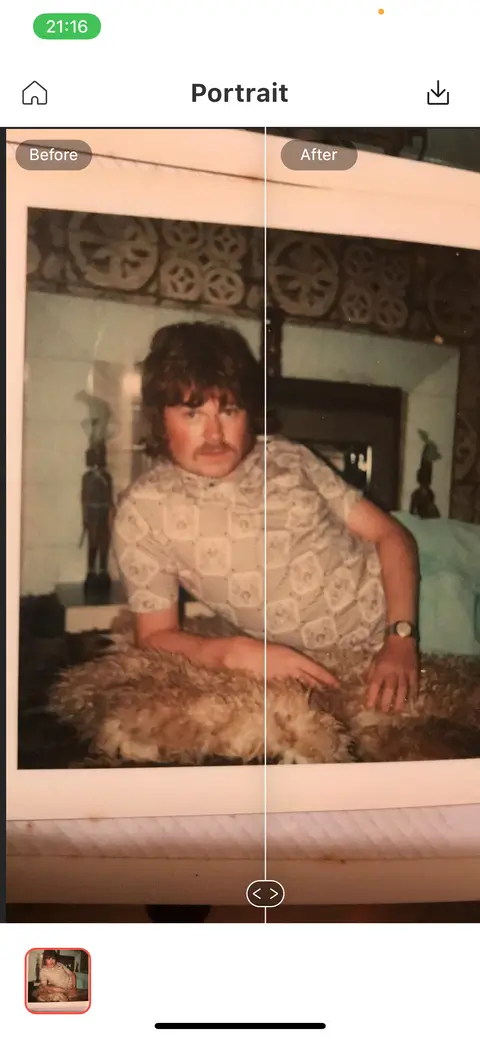 |
USER-FRIENDLY INTERFACE
Remini’s interface is straightforward, and the display language is English. Therefore, users can easily access and use it proficiently. Clearly divided storage items and editing tools combined with harmonious colors give users the best possible experience. Users can also take a selfie right on the application and edit it to have the most satisfactory and perfect photo. You can own a professional photo and become a talented Photoshop artist with just a few quick seconds.
Remini’s Operation
The home screen will appear when you first launch the app. There are a few alternatives available. Enhance, Paint, and Portrait are all free, however Enhance+ and Video Enhance are only available to members. On Android, the app is also accessible, although only the Enhance and Enhance+ functionalities are available.
Enhance improves the quality of low-resolution or out-of-focus photographs. Paint, on the other hand, will generate a painting-effect rendition of your shot. Finally, Portrait mode will use AI to enhance the quality of the faces in the image, resulting in stunning portrait shots. There are a number of extra features if you press on More. The Colorize feature enables you to automatically add color to your black and white images.
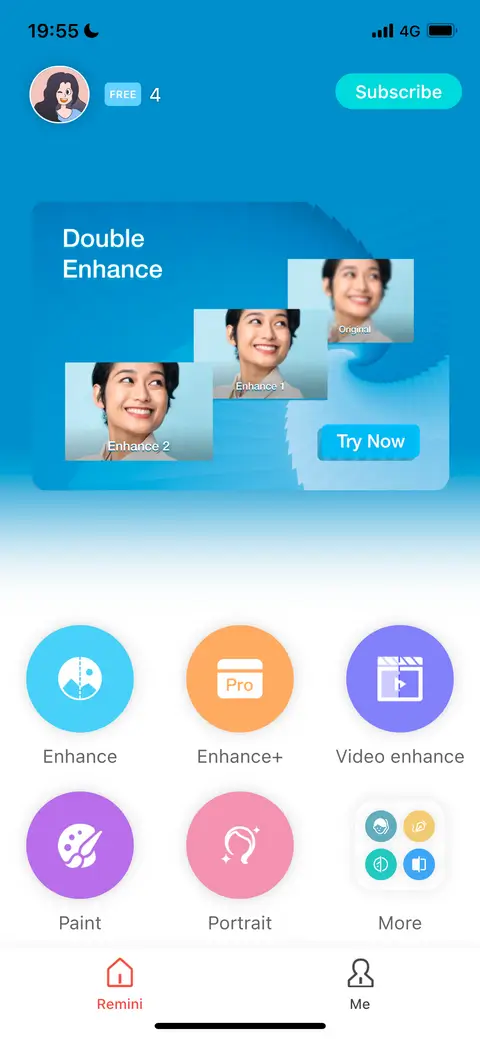 |
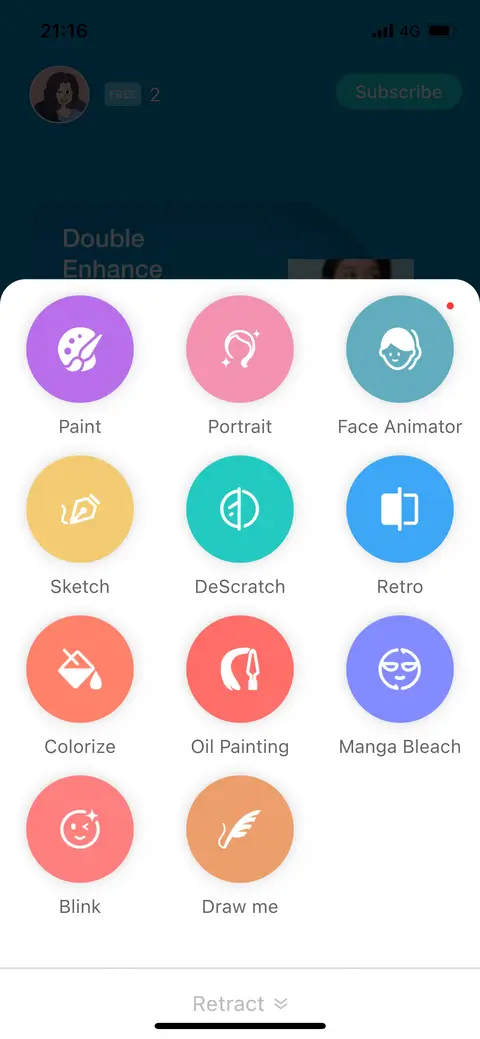 |
KEY FEATURES
- Edit old photos or videos into new ones with ultimate definition.
- Store edited photos in the History section.
- Upgrade to Pro account to use its own unique features.
- User-friendly and easy-to-use interface with display in English.
- Selfie right on the app and edit directly to get the most satisfying photo.
Remini v3.7.1263.202519097 MOD APK (Premium Subscribed) Download
Download (95M)You are now ready to download Remini for free. Here are some notes:
- Please read our MOD Info and installation instructions carefully for the game & app to work properly
- Downloading via 3rd party software like IDM, ADM (Direct link) is currently blocked for abuse reasons.