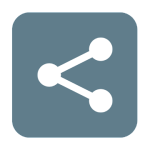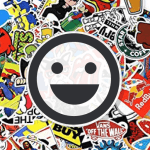Screenshot & Screen Recorder is an application that helps you capture or record screens with just a few simple steps. You will find and edit the files you store to share them however you want.
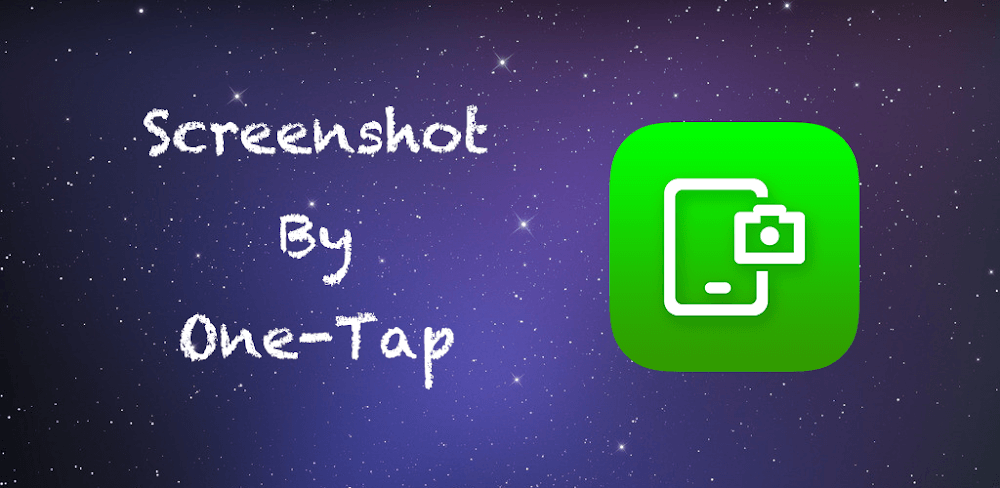

Screenshot & Screen Recorder v3.5.0.0 APK + MOD (Premium Unlocked)
| App Name | Screenshot & Screen Recorder |
|---|---|
| Publisher | MobileIdea Studio |
| Genre | Tools |
| Size | 15M |
| Latest Version | 3.5.0.0 |
| MOD Info | Premium Unlocked |
| Get it On |
|
Screenshot & Screen Recorder possesses valuable features when it is possible to record or capture the screen easily. You will find operations to do this quickly and store the files you want. At the same time, the application also helps to edit some essential elements related to the files you have to facilitate sharing them.
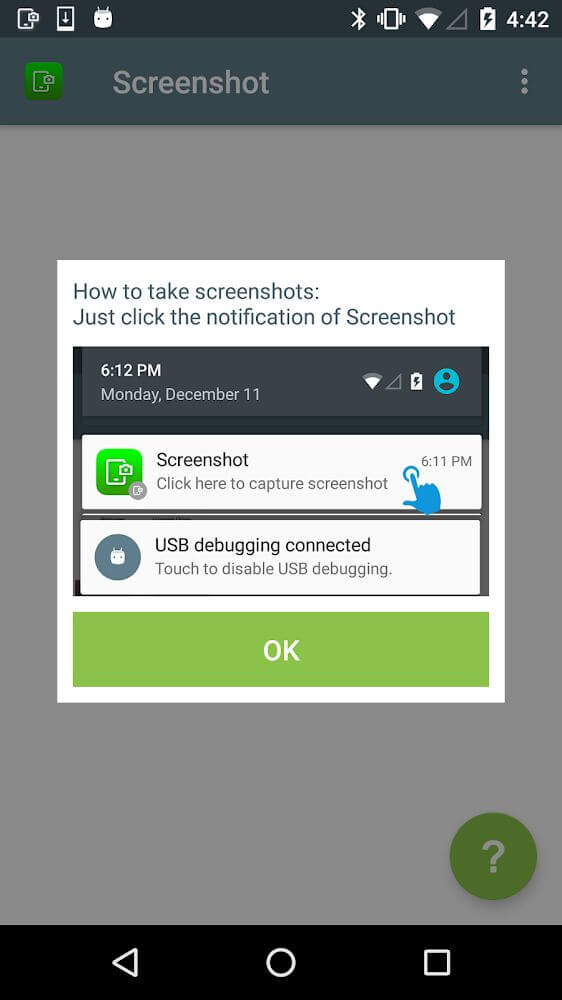 |
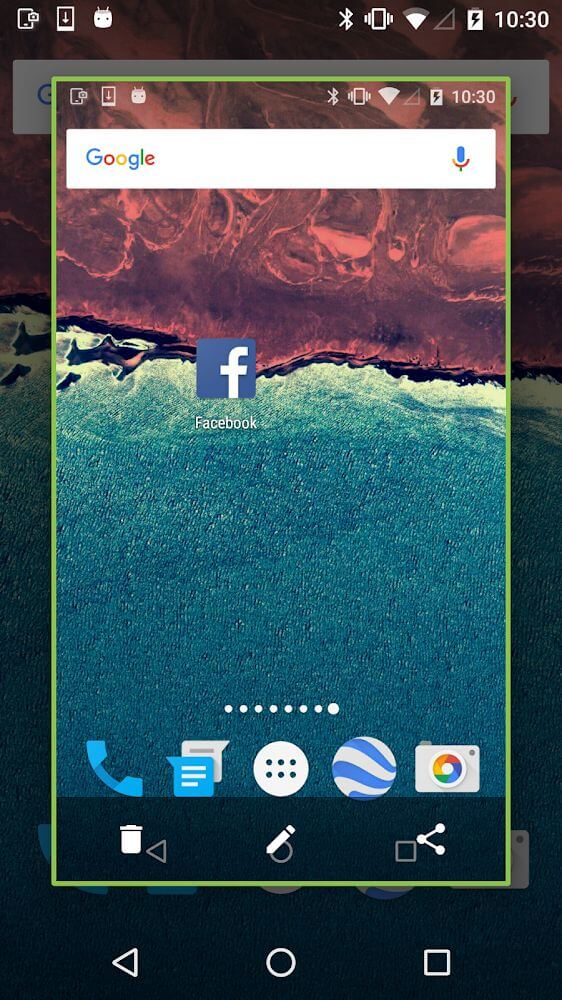 |
CONVENIENTLY STORE THE CONTENTS OF THE SCREEN
In Screenshot & Screen Recorder, users will find many useful features that make it easy to capture important information on the screen. This feature is straightforward to use with just a few taps as you use it. Specifically, you need to swipe the notification, touch the app’s notification to launch its feature and choose the appropriate screen recording method. Indeed you will have the desired impressive products easily.
TAKE A SCREENSHOT OR RECORD A VIDEO AT YOUR DISCRETION
As said above, you will be able to find Screenshot & Screen Recorder’s notification to enable its feature, and it also supports a floating button. This feature lets you perform the screen capture process with a few simple operations such as double-tapping the button and shaking the device. At the same time, the usefulness that it possesses does not stop there when the application also supports screen recording as video. So you won’t need to download too many apps to do what you want.
SEARCH AND STORE YOUR PRODUCTS EASILY
After the process of capturing or recording videos with Screenshot & Screen Recorder is completed, then surely, you will not be able to ignore the storage and management of the resources you have. Specifically, you will be able to find the files you have archived according to many different criteria. You can use the timeline to find the files you’re looking for or take advantage of the app’s browse feature. Sure, there are ways in which you can use what you store.
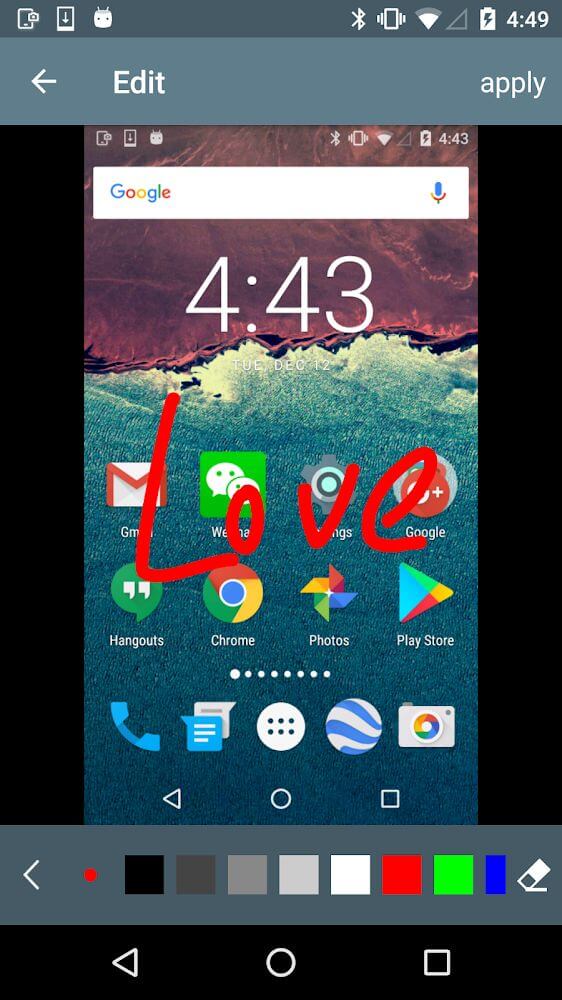 |
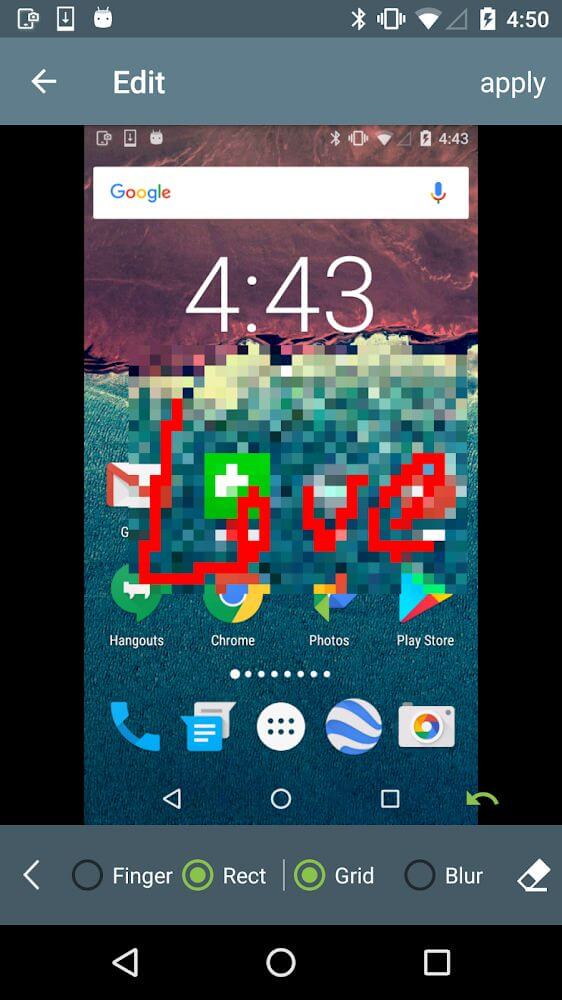 |
CHOOSE THE SIZE OF THE IMAGE THAT YOU FEEL IS SUITABLE
In Screenshot & Screen Recorder, users will be able to edit several elements related to your image, and the first factor that you will need to take care of is their size. Specifically, you’ll find a variety of sizes that the app supports. It is necessary to store and send these images to different platforms. In addition, as the size is reduced, unnecessary things will also be removed.
EDIT THE CONTENTS OF FILES EASILY
You can adjust the content of the files you have stored easily through the basic editing features. You can use many effects to blur out the things you feel are unnecessary and adjust the character of these blur elements easily. At the same time, you can also use some colors and add different lines of text to your files to further illustrate what you want to convey.
EASILY SHARE THE FILES YOU WANT
After editing the files you store, there are undoubtedly many ways to use them. You can continue to archive these files until you find a suitable use case for these files. At the same time, the files you capture or record are absolutely high quality, so you can rest assured to share them to the platforms you desire. You need to pay attention to the size that the quiz platform supports to adjust the files and ensure the content is not affected.
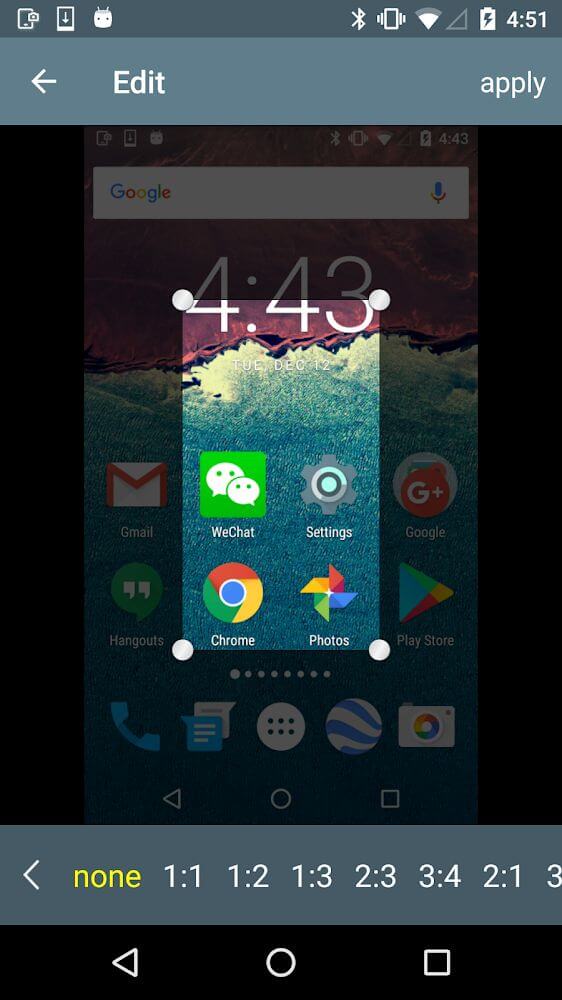 |
 |
COMPACT CAPACITY SUITABLE FOR USERS
One point that surely any user will pay attention to is the capacity and configuration that the application requires. The size it owns is entirely compact, the factor that makes users pay attention first. In addition, the configuration it requires is only average so that you can use it on many different devices comfortably. Many application settings will also change depending on the device’s OS.
Features that the application owns are useful to users:
- User can easily capture and record your screen with just some simple operations that you can choose.
- The application has a way to perform the above feature, such as using a floating button or just shaking the device at specified times.
- High-quality products are stored and easily searched by users quickly in the library with many methods.
- You can adjust the size and content of the files and add texts and stickers to diversify its content and illustrate the information.
- With the edited product, you can share it quickly and be suitable for your desired platforms.
Screenshot & Screen Recorder v3.5.0.0 MOD APK (Premium Unlocked) Download
Download (15M)You are now ready to download Screenshot & Screen Recorder for free. Here are some notes:
- Please read our MOD Info and installation instructions carefully for the game & app to work properly
- Downloading via 3rd party software like IDM, ADM (Direct link) is currently blocked for abuse reasons.