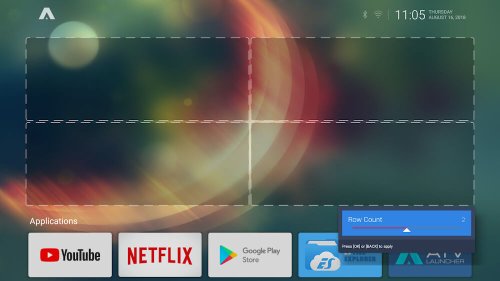An exciting application that brings a new interface tailored to the user’s wishes is ATV Launcher Pro. The application supports many functions that are completely useful and convenient for many people. At the same time, some parts are pretty similar to that of smartphones and sometimes support those that are not available in certain TVs. So you will have new and gratifying experiences using this app.
SPLIT THE DEVICE SCREEN AND ARRANGE IT PROPERLY
When using ATV Launcher Pro, you will undoubtedly take advantage of all the functions that this application has to offer. With the features of a launcher, you will undoubtedly optimize the arrangement and customize your interface to your liking. Also, you can also adjust it your way for those android TVs that don’t have a wallpaper adjustment function. So you will spend your time exploring the exciting functions this application can bring.
The first factor that we should mention when using the application is to create different tiles in this application. Specifically, most of the Android TV interface is widgets and applications. These tiles are similar to a large folder where there are many things according to a specific characteristic. Over time, you will not only use these tiles in a wholly fixed way and can arrange them in your way. The change operation is done in a straightforward way that any user can do.
The first factor is that you will need to go to the Widget menu and select Launcher settings. In there, you will see Sections where tiles are created; Wallpaper adjusts images, and many other exciting items. When you choose Sections, you will see two main items corresponding to two tiles appear on your main screen. So, if you want to add a new section, just click on Menage Section and add any section you like by adding a name and completing the operation.
ADJUST WIDGETS AS YOUR WISH
One section that you can find in this game is the widget. Widget is no longer a strange element for smartphone users, and it certainly also appears on android TVs to become any shortcut for a specific application. In addition, adding widgets on your TV is also completely simple, and these widgets can be the weather or the applications that you often watch. In addition, depending on the characteristics of the applications running the widget, you can also increase their number.
The widgets that can appear on your screen will usually be three, and this is an impressive and perfect number because of many factors. The first factor is that not too many applications appear before your eyes, and it also ensures a certain widgets’ magnitude for management and observation. In other words, if you want to increase the number, then the number can reach that is five, and indeed the size of each widget will also decrease. So try many possible cases.
IMAGE ADJUSTMENT SUPPORT
One factor that anyone will be interested in when using a launcher is setting new wallpapers for their TV. This operation is straightforward that anyone will be able to do, and the operation is similar to using a smartphone. At the same time, you also need to prepare high-quality wallpapers to use for your TV. These wallpapers will mostly need to have a stable quality to not feel uncomfortable when watching TV.
Images set as wallpaper are divided into two categories, which are static images and live images. Each type of photo will have a different characteristic that you will need to pay attention to. Specifically, it comes from your device’s configuration. In other words, if your TV has some performance issues, then you should use a still image. In addition, one element that TV users will love is that the application supports a photo set for TVs that do not have this function, and you can see it in the Wallpaper section.
HIGH SECURITY WITH FOLDER
In using ATV Launcher Pro, users will love the functions to facilitate applications that you own. These applications will usually be arranged in some way. So you can tweak this factor by tweaking the arrangement of your apps and choosing the suitable filtering. Of course, you will feel convenient with the alphabetical arrangement, and it is straightforward to find. At the same time, the convenience of the application does not stop there.
In the Application section, you can also find a function to create a specific folder easily. It is similar to using a smartphone, so there is no need to explain this function too clearly. Once you’ve named the folder, you can organize and move the apps you like into the folder. In addition, these folders also have a specific password to secure the applications you use often.