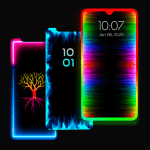Chroma – Icon Pack is an application that provides fresh and colorful icons for apps on Android devices with easy operations. The application supports many other media types in addition to a vast number of icons. In addition, you also need to comply with some requirements when using the application to apply icon packs successfully. Indeed this is an application that any user can use.
Users will have access to the application’s library when it supports nearly 5000 icon units for you to use. It can be considered a vast number to spend time exploring what it can bring to your device. At the same time, the use of the application is also entirely suitable for many different audiences.
– In the new version of Chroma – Icon Pack, users will find an improved filter feature, an indispensable search feature in this application.
– Some elements that are unsuitable for high operating systems like Android 11 have now been fixed, and it is applied mainly to wallpapers.
– After this version, there have been more than 100 new icons and bringing the total number of icons in the application’s library to nearly 5000 units so you can change the look of your apps and your feelings.
– Besides icons, you can also find many other exciting elements such as modified wallpapers, widgets for commonly used features such as weather, battery, clock.
– The color of Chroma – Icon Pack icons is completely colorful and diverse to match many different backgrounds, especially with the application’s wallpapers.
– The application’s interface is conveniently designed with icons arranged into tabs for easy searching and has a built-in filter and basic user search features.
– The way to apply the icons is straightforward that any user can do as long as they meet the conditions of the application, and that is the launcher settings.
– The two ways you can apply icons to apps have the same result if you can open the app or the launcher.
– If you open the application, you will find the icons you like to apply it and choose the launcher you just installed.
– If you open the launcher, you need to select this icon pack to be able to apply it immediately.