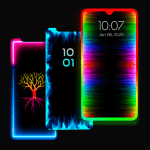Computer Launcher 2 Mod APK brings the impressive and intimate interface of Win 10 to your Android device and comes with many useful features. You can add widgets, change the interface, and use additional functions.

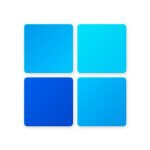
Computer Launcher 2 v11.32 MOD APK (Pro Unlocked)
| App Name | Computer Launcher 2 |
|---|---|
| Publisher | Al-Mansi Studio |
| Genre | Personalization |
| Size | 11M |
| Latest Version | 11.32 |
| MOD Info | Pro Unlocked |
| Get it On |
|
Computer Launcher 2 is a useful application that helps you make an Android device’s interface similar to Windows 10. You can easily adjust what appears on the screen, such as the application grid size, the theme, and many other factors. At the same time, widgets that display helpful information such as device status can’t be ignored at all. Surely you will optimize the interface of the device you are using.
 |
 |
MAKE THE DEVICE’S INTERFACE SIMILAR TO WIN 10
Windows 10’s interface ultimately attracts users with its unique and easy-to-see design, so if you want to apply it to your Android device, then you should try Computer Launcher 2. It won’t take too much of your time to apply it, and of course, it will bring a noticeable change to you. At the same time, the familiar and straightforward interface also makes it possible to discover the features it has when exploring what you see.
UNIQUE NEW INTERFACE THAT YOU CAN’T MISS
When you start experiencing Computer Launcher 2, you will be curious about what you can choose and use. On the right side of the screen, it’s the notification center where it manages what appears to you and controls some functions like wifi, Bluetooth, and many other features similar to Windows 10. You can access folders of the application, and if you want to see more details about the data inside, you need to enable these features to see the current folders and information of the device.
 |
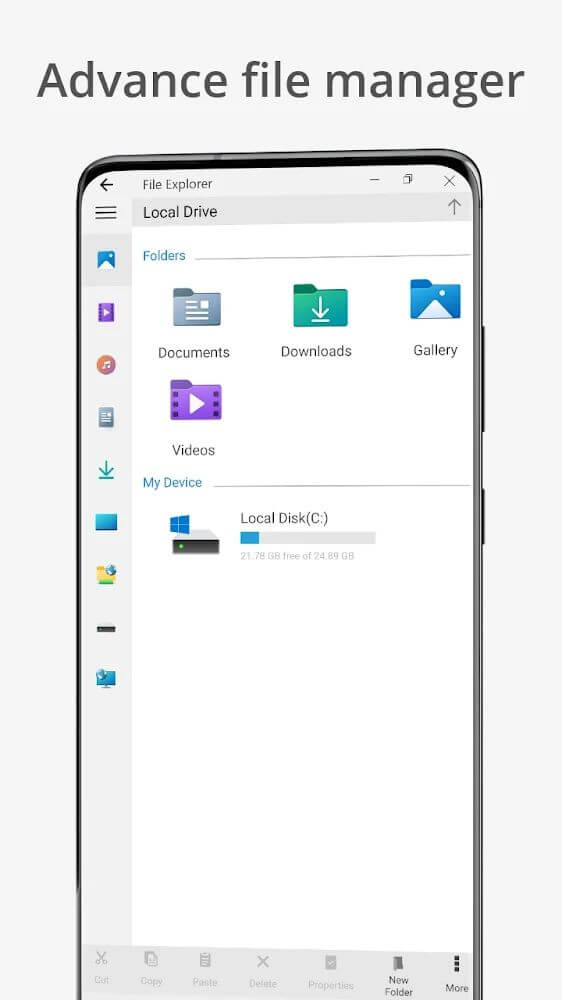 |
ADJUST THE INTERFACE IN A SIMPLE WAY
Once you’re familiar with what’s on your device’s screen, you’ll be able to adjust the look and feel in Computer Launcher 2’s settings. Specifically, there will be multiple elements to tweak the screen elements easily. You can remove ads, change background color, screen grid size, and many other elements. From there, the device screen will be more suitable for preferences and adding other features.
TAKE ADVANTAGE OF IMPRESSIVE THEMES AND WALLPAPERS
When you have access to a launcher like Computer Launcher 2, then you certainly should not ignore the impressive elements it brings to you. Specifically, when you click on a theme, you will get a series of theme lists that you can reach. You can also easily change the wallpapers you want, and the application will be able to support the live wallpapers so you can change the look of your device impressively.
 |
 |
EASILY ADD VARIOUS WIDGETS TO YOUR HOME SCREEN
The application also fully supports users in optimizing the features that widgets possess. You will be able to add different types of widgets to see what is going on inside the device, and of course, it is not just information about the date. Specifically, you can add to the widget to know the remaining battery percentage of the device or even the RAM status so that you can use other applications to optimize its processing features. So the way you use the device will completely change that you can take advantage of.
USEFUL FEATURES THAT YOU CANNOT IGNORE
Besides the above features, the application also has more features that you cannot ignore. You can make good use of icon packs and themes, especially on Android devices other than smartphones. At the same time, you can also easily hide applications that you do not use or do not let others see.
Using the app’s feature to change the look of your device will have many exciting things like:
- You can apply the interface of Win 10 to the Android device you are using with its features and close design.
- Users can easily access streamlined features and grant permissions to manage files and features.
- The ability to adjust the device’s appearance is a feature that any launcher will own that gives the freedom of customization to the user.
- Widgets contain helpful information about your devices, such as battery status, the current amount of RAM, and more that you will add.
- The number of resources such as images, wallpapers, support features are useful and can be utilized by the user.
Computer Launcher 2 v11.32 MOD APK (Pro Unlocked) Download
Download (11M)You are now ready to download Computer Launcher 2 for free. Here are some notes:
- Please read our MOD Info and installation instructions carefully for the game & app to work properly
- Downloading via 3rd party software like IDM, ADM (Direct link) is currently blocked for abuse reasons.